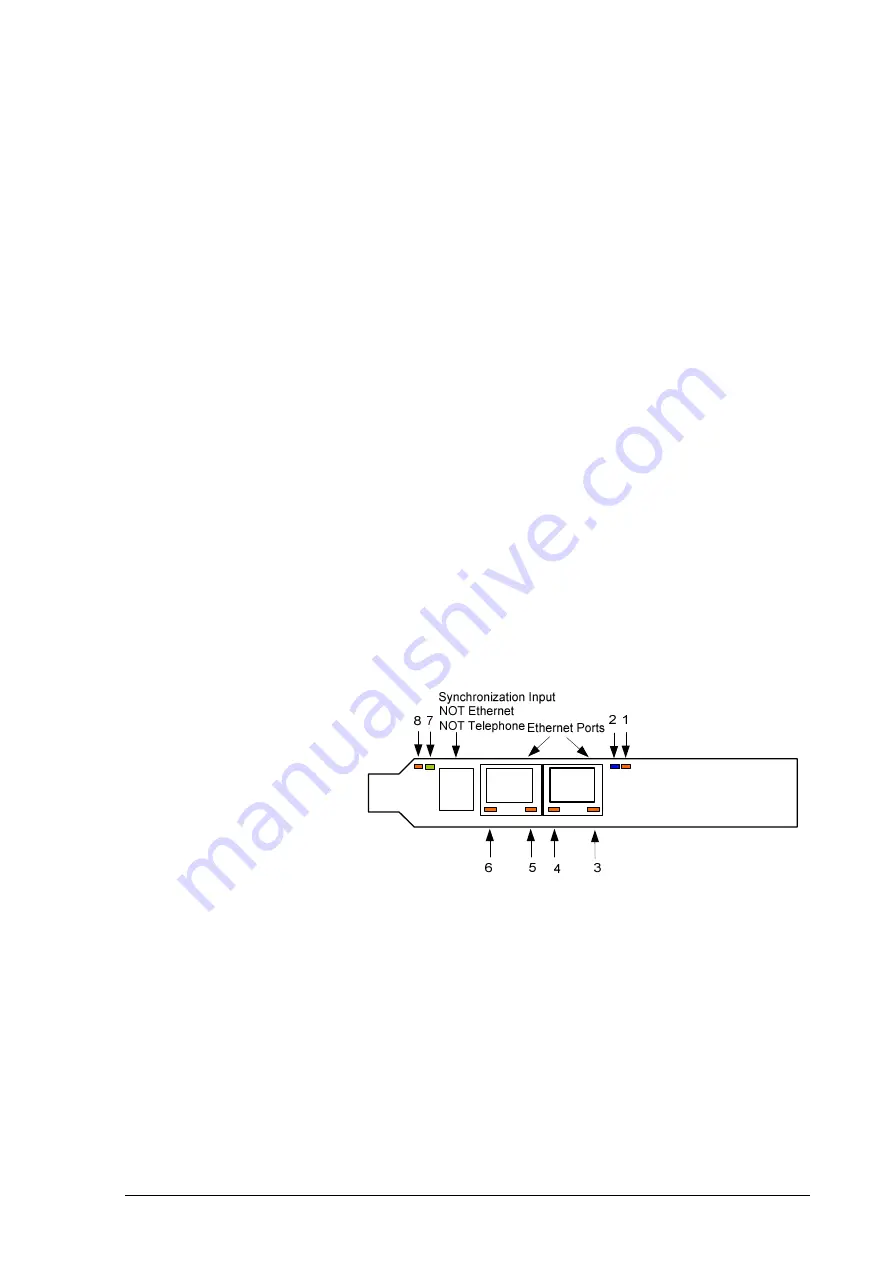
EDM01-07: DAG 3.7G Card User Guide
©2005
7
Version 7: May 2006
Chapter 3:
Configuring the Card
Introduction
Configuring the DAG card for data capture involves:
•
Engaging failsafe relays,
•
Interpreting card LED status,
•
Starting a capture session,
•
Inspecting statistics.
Engaging
Failsafe
Relays
The 3.7GF has relays for inline forwarding applications to reconnect the two
ports in case of power failure. When the relays are in this state, the ports are
not connected to the physical layer devices on the card. To use the card in
such case the relays must be engaged. Run:
dagwatchdog -p -d N
Where
N
is the number of the DAG card to engage the relays on.
LEDs and
Inputs
Before you begin to configure the DAG card it is important to understand the
function of the various LEDs associated with the card, as well as the sockets
on the PCI bracket.
Summary of Contents for DAG 3.7G Series
Page 1: ......
Page 4: ...EDM01 07 DAG 3 7G Card User Guide Version 7 May 2006 2005...
Page 18: ...EDM01 07 DAG 3 7G Card User Guide Version 7 May 2006 12 2005...
Page 30: ...EDM01 07 DAG 3 7G Card User Guide Version 7 May 2006 24 2005...
Page 34: ...EDM01 07 DAG 3 7G Card User Guide Version 7 May 2006 28 2005...














































