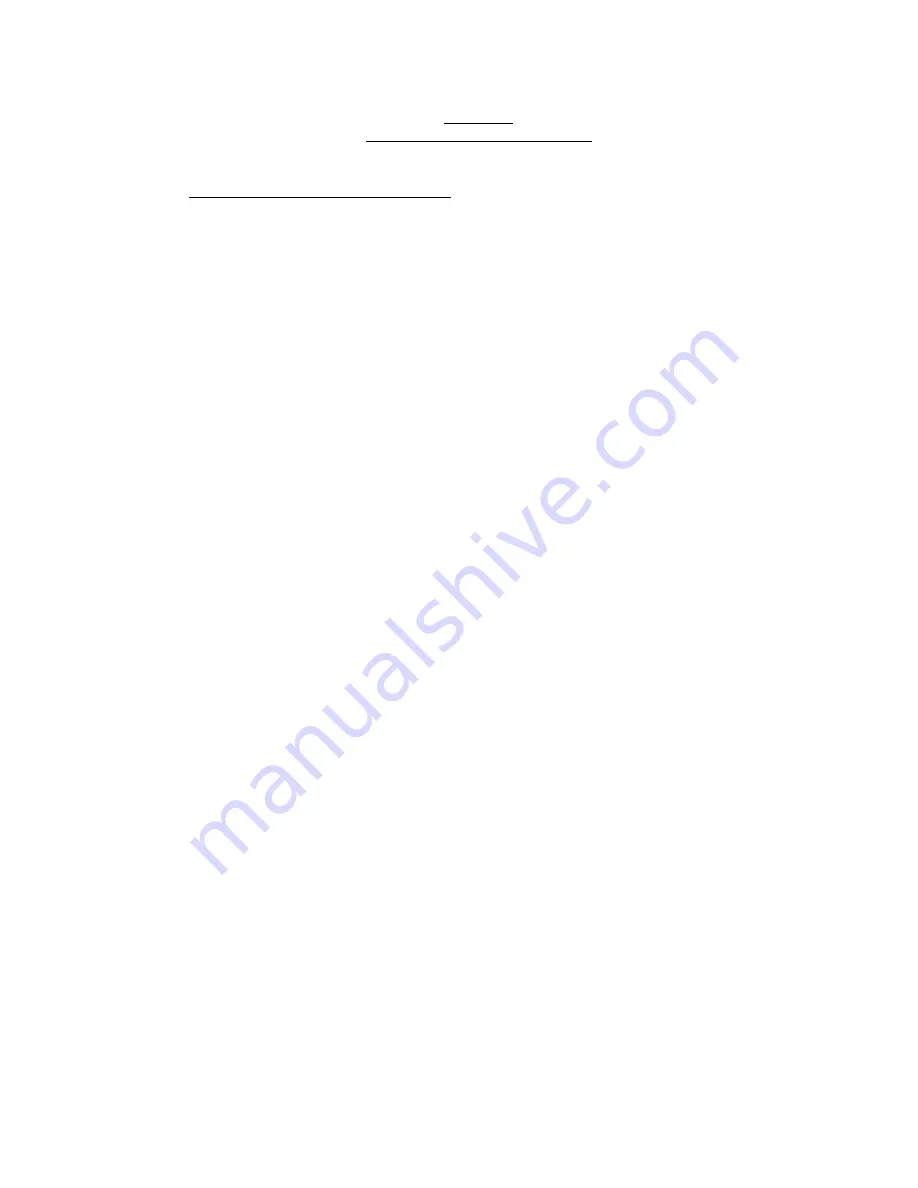
ENDEVCO 6634C
INSTRUCTION MANUAL
IM6634C
Page 4-1
SECTION 4:
OPERATION WITH RS-232 INTERFACE
1.
OVERVIEW AND COMMAND FORMAT
With the optional Model 35843 Serial Interface Board, the Model 6634C can be controlled via the RS-232 interface bus by
sending instructions that conform to the 6634C Command Syntax in accordance with the RS-232 protocol.
This Section provides information on controlling the 6634C from any computer/controller with RS-232 interface capability.
This discussion assumes that the user is already familiar with RS-232 interfacing.
The optional Model 35843 Serial Interface Board must be installed to permit operation in the Remote Mode. With the
35843 board installed, the LOCAL/REMOTE pins of the 9-pin "D" connector must be connected together throughout the
entire period of remote operation. In addition, a "Remote" command must be received over the RS-232 bus to initiate
remote operation.
A.
RS-232 INTERFACE
Data is sent and received over the RS-232 bus at 300 baud in 7-bit ASCII format, no parity, with one stop bit. A
minimum three-wire configuration is used, with no handshake lines implemented. The internal RS-232 buffer is
600 bytes long, and commands longer than the buffer size may be lost.
The RS-232 interface is a 9-pin "D" connector and the internal transmitter/receiver complies with EIA RS-232C
Standard, Section Two: Electrical Signal Characteristics (except that the input impedance of the receiver is higher
and transmitter can be tristate to allow multidrop scheme).
Multiple Model 6634C’s can share the same RS-232 bus. Connect all the RS-232 Transmit pins (on the 6634C’s)
to the computer/controller Receive pin. Connect all the RS-232 Receive pins (on the 6634C’s to the computer/
controller Transmit pin.
The RS-232 transmitter/receiver ground is isolated from the Model 6634C system ground to reduce the ground
noise.
Communication is done in fixed format of 7 bytes, defined as follows:
Byte 0:
Parameter
Byte 1 to 5:
Numeric value (in the format tables X= don't care)
Byte 6:
End of Message
NOTE: End of Message can be CR, LF, or ";".
B.
REMOTE BUS ADDRESS SET
The address of each 6634C can be set from the front panel (in Local mode). Press <ENTER> then <3>. The
front panel displays Adnn, where nn is the present address of the unit. Input the desired address, from 1 to 16,
and press <ENTER>. Unit returns to normal mode with new address installed. Address Ø disables REMOTE
operation.
















































