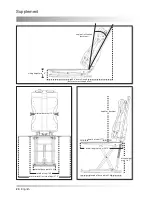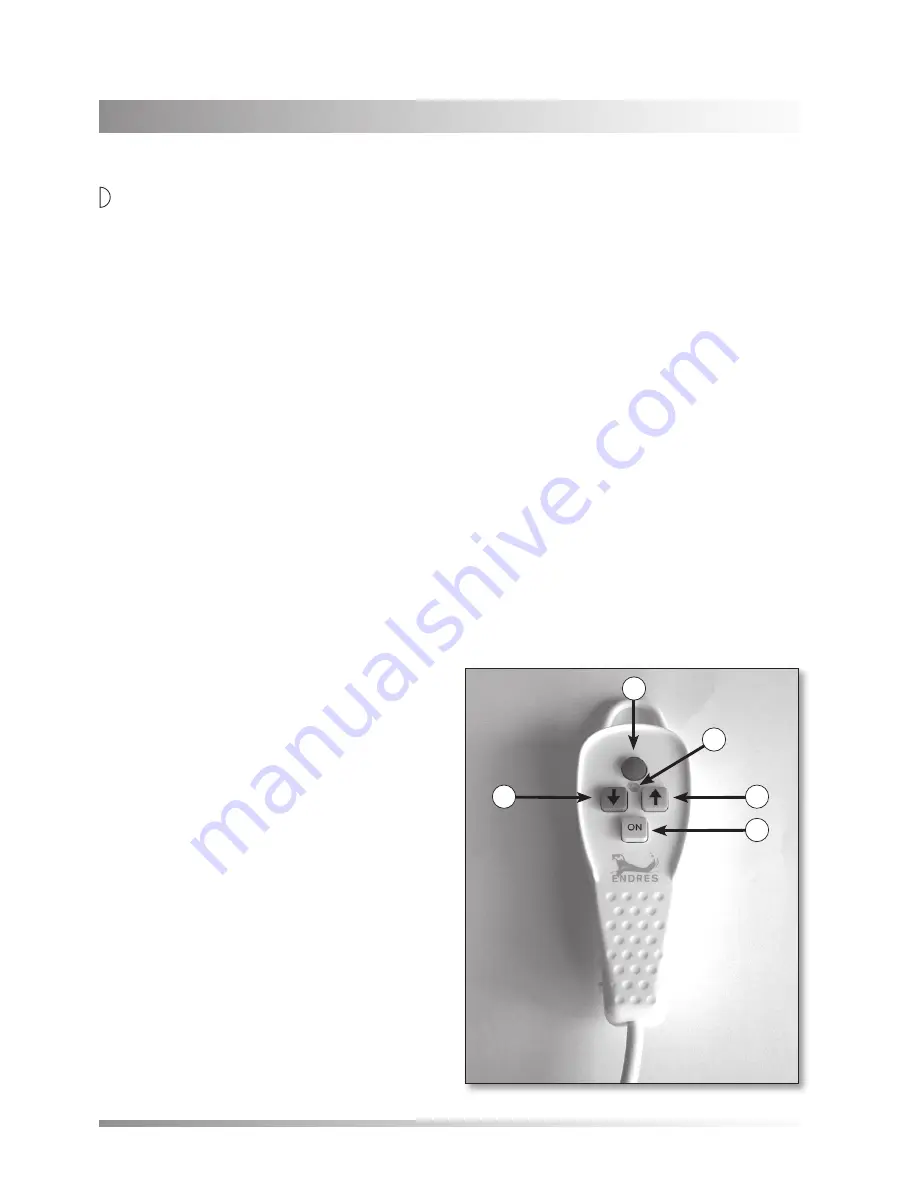
1
· English
◗
Hand control
The capacity of a fully charged storage battery is
max. 20 baths, depending on the user’s weight.
During these baths the green control lamp of the
hand control is illuminated.
As soon as the charging level of the storage bat-
tery falls to factory-defined value, the color of
the control lamp changes to yellow, and the lamp
flashes slowly, which means that there is only
sufficient power for one more bath. After that, the
storage battery
should be recharged
according
to the instructions given under “Charging the Sto-
rage Battery” .
If the device is used during the yellow phase of
the control lamp of the storage battery, the color
of the lamp may change to red, and the lamp may
start flashing at fast intervals. This indicates that
the lift will now move upward to ensure that the
handicapped person can leave the bath safely. If
this condition occurs, the storage battery
must
be charged immediately
(see “Charging the
Storage Battery”).
The charging status of the storage battery is mo-
nitored by electronic control elements. After one
lifting movement the storage battery needs ap-
prox. 30 seconds to recover and is subsequently
checked by the control elements. Therefore, at
the end of a bath, wait for approx. 20 seconds
and check the color of the hand control lamp.
GREEN Lamp:
Lift is ready for operation.
YELLOW Lamp:
Limited readiness for operati-
on (sufficient power for just 1
more bath).The storage battery
should be charged
now.
RED Lamp:
The lift is no longer ready for
operation and will only move
upward for leaving the bath.
The storage battery
must be
charged
now.
Installation and use
• Emergency stop-button (red):
If there is any situation in which it is necessary
to stop all functions of the bath lift, press the red
emergency button. To reset you have to press the
“ON”-button again.
The bath lift switches off automatically after
approx. 30 minutes, but if you want to switch it off
manually then use the red button.
DOWN-button (blue)
Emergency Stop (red)
Control lamp
UP-button (orange)
ON-button
1