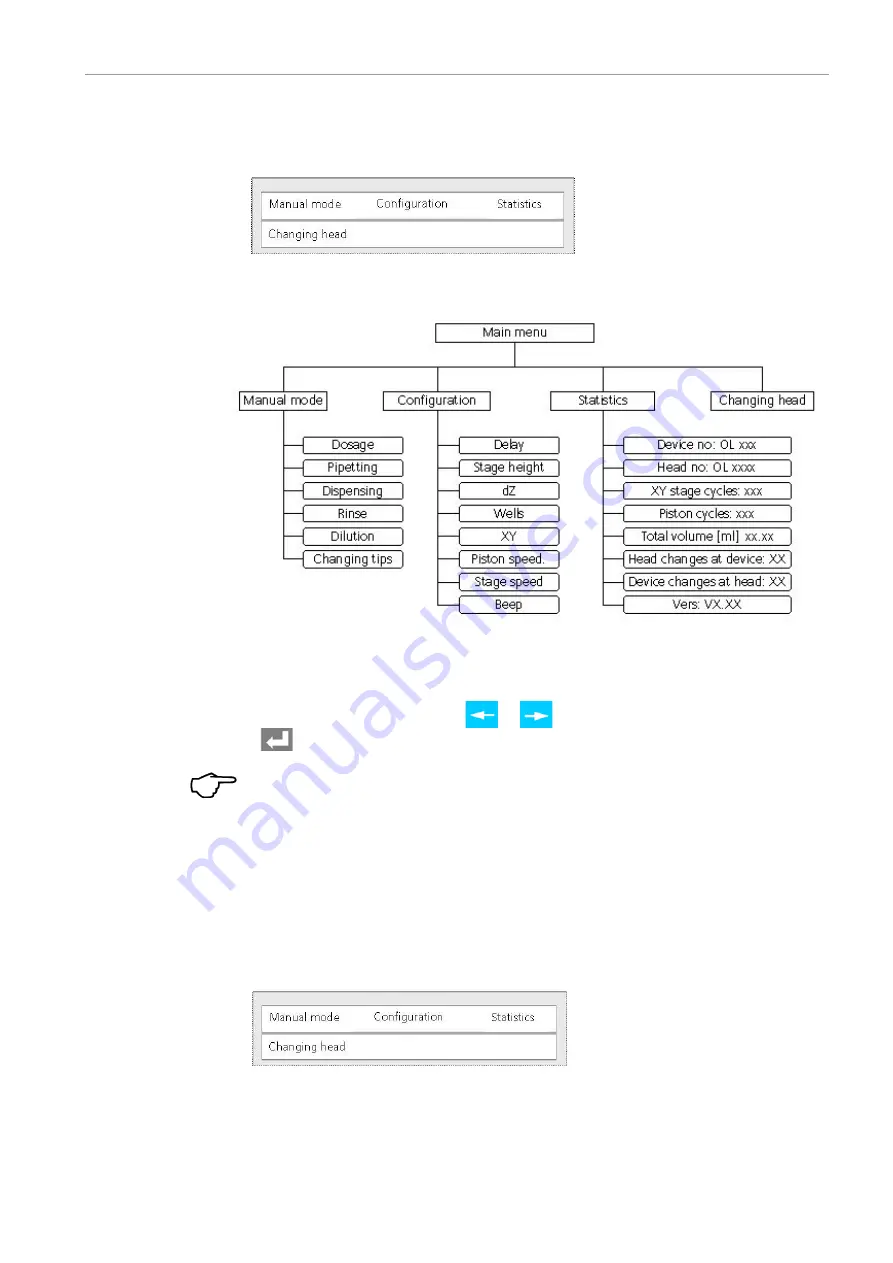
58
Rev B 2022/03
Operation
CyBio Well vario
manual control mode, each of which provides further options for selection and execution
of sub-programs and system functions (
respectively).
Fig. 34:
Display screen – main menu
Fig. 35:
Menu structure diagram view with pipetting head
Select a menu or submenu using
or
arrow key. Confirm your selection with the
key.
Capillary head
Again, this section only describes manual control mode action. For instructions regarding
PC operating mode and PC interface, you should refer to the "CyBio Composer Plugin Pipet-
tor" User Manual.
The CyBio Well vario can be operated from the operation control panel that is located
beside the system. Once system power is switched on, various menus will be available in
manual control mode, each of which provides further options for selection and execution
of sub-programs and system functions (
respectively).
Fig. 36:
Display – main menu
TIP
If you had been working in a submenu at the moment of switching power supply off, the
same menu will be restored when power becomes available again.
Summary of Contents for Analytik Jena CyBio Well vario
Page 1: ...User Manual CyBio Well vario ...
Page 3: ...Rev B 2022 03 III CyBio Well vario ...
Page 5: ...Rev B 2022 03 V CyBio Well vario ...
Page 6: ...VI Rev B 2022 03 CyBio Well vario ...
Page 7: ...Rev B 2022 03 VII CyBio Well vario ...
Page 8: ...VIII Rev B 2022 03 CyBio Well vario ...
Page 12: ...XII Rev B 2022 03 CyBio Well vario ...
Page 16: ...XVI Rev B 2022 03 CyBio Well vario ...
Page 26: ...10 Rev B 2022 03 Technical Specifications CyBio Well vario ...
Page 62: ...46 Rev B 2022 03 Technical Description CyBio Well vario ...
Page 118: ...102 Rev B 2022 03 Troubleshooting CyBio Well vario ...
Page 126: ...110 Rev B 2022 03 Decommissioning CyBio Well vario ...
Page 130: ...114 Rev B 2022 03 Accessories Spare Parts CyBio Well vario ...
Page 132: ...116 Rev B 2022 03 Waste Disposal CyBio Well vario ...
Page 142: ...126 Rev B 2022 03 CyBio Well vario ...
















































