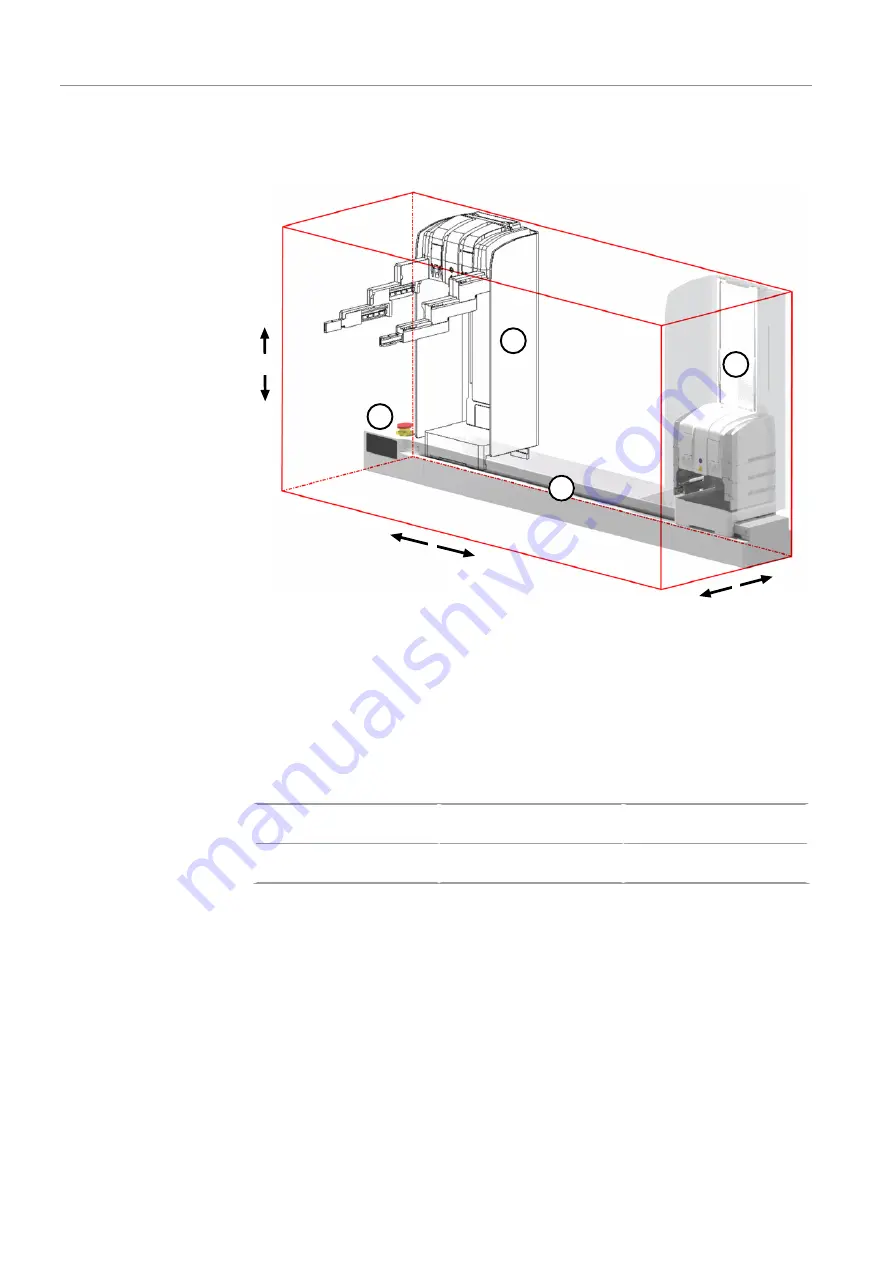
Safety
CyBio Carry
8
2.3
Danger zone
X
Z
Y
1
2
3
4
Fig. 1
Movement range
1 Drive box with emergency stop button
2 Protective glass
3 Linear axis
4 Gripper tower
The gripper fingers can be moved in 3+1 axes (X, Y, Z, gripper movement).
The device movements can endanger the operating personnel. Failure to observe warn-
ing information can result in crushing injuries, especially to hands. In addition, any inter-
ference with the device during operation can cause material damage.
The device is equipped with the following protective devices:
Emergency stop button
At the drive box of the linear
axis
Stops all movement immedi-
ately
Protective glass
At the gripper tower
Stops all movement immedi-
ately
The transparent protective glass is mounted to the gripper tower. In the event of a colli-
sion with the protective glass, the device stops the drives immediately.
When the gripper fingers are extended, the device moves in X-direction at reduced
speed. This safety measure reduces the risk of injury.
Note the following:
¡
Do not reach into the movement range of the device physically or with an object
during operation.
¡
In an emergency, press the emergency stop button to stop the movement.





































