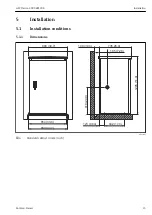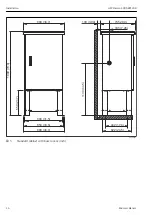Operation options
ASP Station 2000 RPS20B
26
Hauser
7
Operation options
7.1
Structure and function of the operating menu
On
09 59
30.03. 14
unit off
A0023599-EN
10
The sampler is configured via four operating
keys. The function of the keys is shown on
the display. Operation is menu-guided.
7.2
Access to the operating menu via the local display
Key
Function
↓
Make active character or value smaller
↑
Make active character or value larger
<-'
Accept highlighted setting or value
..-> or <-..
Scroll left or right
Set
"Quick-Setup", setup, device settings, service, sampling programs
ESC
Exit the menu level
ON or OFF
Switch the device on and off
The "Off" key has different functions depending on whether a program has been started or not.
• If a program has not been started:
The device is switched off.
• If a program is running:
Pressing the "Off" key briefly (≤ approx. 1 s) sets the program to break mode.
If the key is pressed for a longer period (> 1 s), the running program is terminated.
In the break mode, you can decide whether the program should be terminated. Pressing the "Off" key
a second time terminates the program.
Press "On" if you want to resume the program. Here, the tap goes through its reference position once
and then on to the current bottle. Any bottle changes which are due to take place during the break
period are performed.