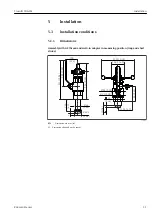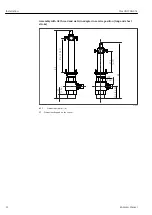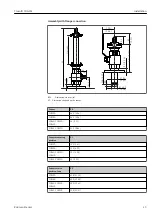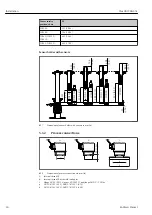Installation
Cleanfit CUA451
24
Hauser
7.
1
1
A0038433
Release the grub screw (item 1) on the underside of the bayonet nut.
8.
1
2
A0038434
Unscrew the bayonet nut and the sensor holder (item 1) from the retraction pipe. In
doing so, hold the retraction pipe steady and turn the handles (2) counterclockwise
(approx. 9 turns).
9. Holding the handles, pull the bayonet nut, along with the sensor holder, out of the
retraction pipe.
10. Clean the sensor holder, sensor and seals if necessary.
Removing the sensor
Use the following tools to remove the sensor:
• Special pliers with flat jaws for outer locking rings without bores
• Alternatively a small screwdriver
1. Remove the top locking ring with the special pliers on the sensor holder above the
bayonet nut. The position of the bottom locking ring does not need to be changed.
2. Hold the sensor steady and unscrew the sensor holder from the sensor.
For fixed cable sensors
1. Release the sensor cable on the transmitter or junction box.
2. Remove the cable from the bayonet nut and sensor holder.