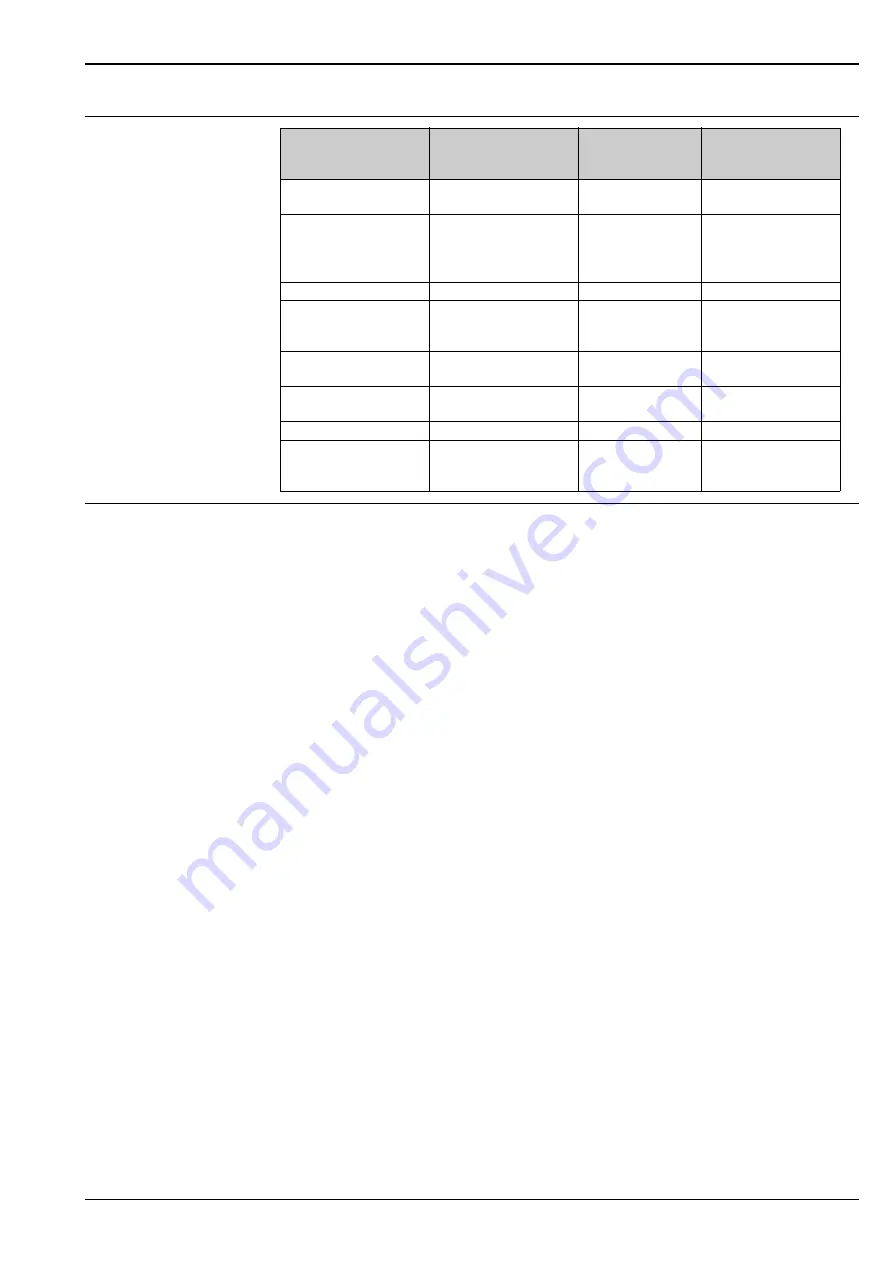
Deltabar S
Hauser
55
Local operation
Remote operation
Depending on the position of the write protection switch at the device, all software parameters are accessible.
HART
Remote operation via:
• Handheld terminal Field Communicator 375 (see Chapter "Hard- und Software for on-site and remote
• FieldCare (see Chapter "Hard- und Software for on-site and remote operation"
56 ff) mit
– Commubox FXA191 (see Chapter "Hard- und Software for on-site and remote operation"
– Commubox FXA195 (see Chapter "Hard- und Software for on-site and remote operation"
• Field Xpert:
Field Xpert is an industrial PDA with integrated 3.5" touchscreen from Hauser based on Windows
Mobile. It communicates via wireless with the optional VIATOR Bluetooth modem connected to a HART
device point-to-point or wireless via WiFi and Hauser’s Fieldgate FXA520. Field Xpert also works
as a stand-alone device for asset management applications. For details refer to BA060S/00/en.
PROFIBUS PA
Remote operation via:
• FieldCare (see Chapter "Hard- und Software for on-site and remote operation"
– Profiboard: For the Connection of a Personal Computer to PROFIBUS
– Proficard: For the Connection of a Laptop to PROFIBUS
FOUNDATION Fieldbus
Remote operation via:
• Handheld terminal Field Communicator 375 (see Chapter "Hard- und Software for on-site and remote
• Use an FF-configuration program for e.g. NI-FBUS configurator, to
– connect devices with "FOUNDATION Fieldbus signal" into an FF-network
– set FF-specific parameter
Operation with NI-FBUS Configurator:
The NI-FBUS Configurator is an easy-to-use graphical environment for creating linkages, loops and a
schedule based on the fieldbus concept.
You can use the NI-FBUS Configurator to configure a fieldbus network as follows:
– Set block and device tags
– Set device addresses
– Create and edit function block control strategies (function block applications)
– Configure vendor -defined function and transducer blocks
– Create and edit schedules
– Read and write to function block control strategies (function block applications)
– Invoke Device Description (DD) methods
Function
External operation
(operation keys, optio-
nal, not T17 housing)
Internal operation
(electronic insert)
Display (optional)
Position calibration
(zero point correction)
X
X
X
Setting lower-range value
and upper-range value -
reference pressure present
at the device
X
(HART only)
X
(HART only)
X
Device Reset
X
X
X
Locking and unlocking
measured-value-relevant
parameters
X
X
Value acceptance indica-
ted by green LED
X
X
X
Switching damping on and
off
X
(HART and PA only)
X
Setting bus address (PA)
X
X
Switching simulation
mode on and off (FOUN-
DATION Fieldbus)
X
X
















































