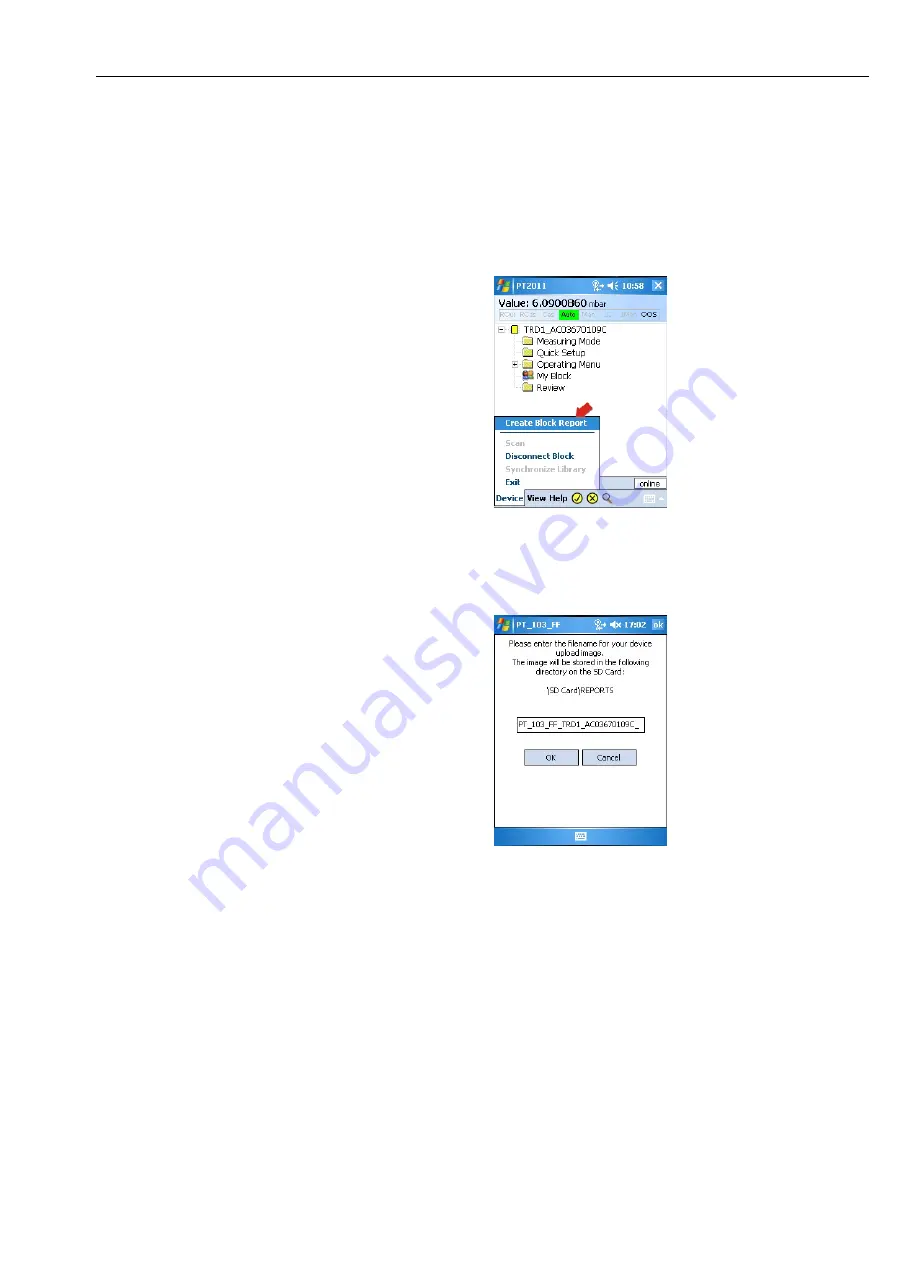
Field Xpert
6 Operating Device Xpert
Hauser
75
6.7.2
Create Block Report (Device Xpert FF)
For documentation purposes, you can create a report of the online FOUNDATION fieldbus block
configuration and save it as an XML file on your PDA.
1 To create a report of the block configuration select
Device=>Create Block Report
when the block you require is connected
–
Answer
Yes
to the query which now appears and wait until the Save as page appears
2 In the page which now appears enter the file name
–
Default file name is tag, date and time of day (can be changed)
–
Tap on
OK
to store
3 Field Xpert stores the current device configuration as an XML file with XSL style sheet at the
location \SD Card\REPORTS
–
A successful save is indicated by a corresponding message
–
Tap on
OK
to confirm
4 The Device Report can be viewed with the PDA (web browser) or can be imported into
Microsoft Excel.



































