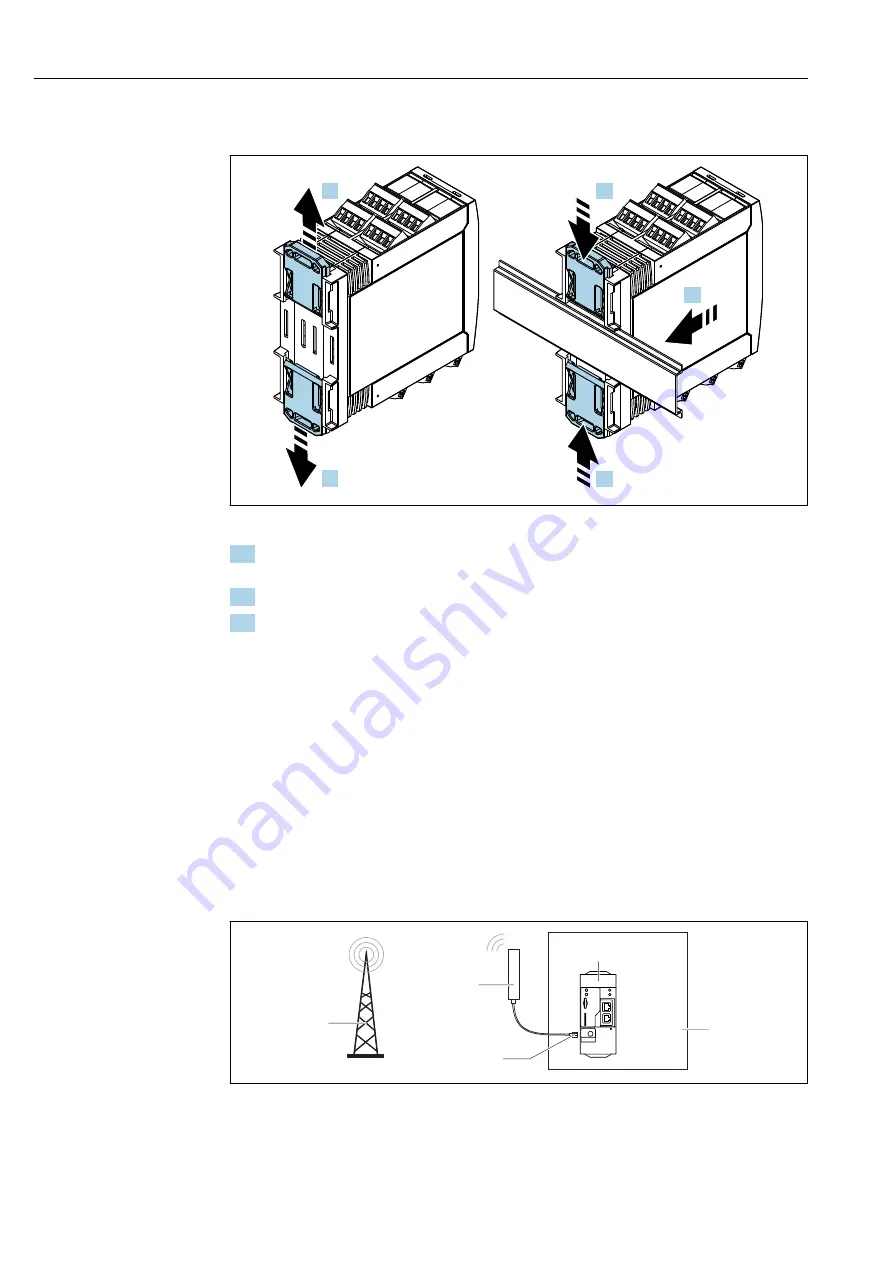
Installation
Fieldgate FXA42
12
Hauser
5.3
Mounting procedure
2.
1.
3.
3.
1.
A0011766
1. Slide the upper DIN rail clip upwards and the lower clip downwards until they click
into place.
2. Fit the device on the DIN rail from the front.
3. Slide the two DIN rail clips back together until they click into place.
To disassemble the device, push the DIN rail clips up or down (see 1.) and remove the
device from the rail. It also suffices to open just one of the DIN rail clips and then tilt the
device to remove it from the rail.
5.4
Antenna
The devices require an external antenna for wireless communication via UMTS (2G/3G),
LTE Cat M1 and Cat NB1 (2G/4G) and WLAN. The antenna can be purchased as an
accessory from Hauser. The antenna cable is screwed onto the connection on the
front of the device. The antenna must be mounted outside the cabinet or field housing. In
areas with weak reception, it is advisable to first check the communication before securing
the antenna permanently.
Connection: SMA connection.
4
5
3
1
2
A0031111
1
Mobile communications networks
2
Antenna for Fieldgate FXA42
3
SMA connection
4
Fieldgate FXA42 Ethernet and 2G/3G/4G
5
Control cabinet













































