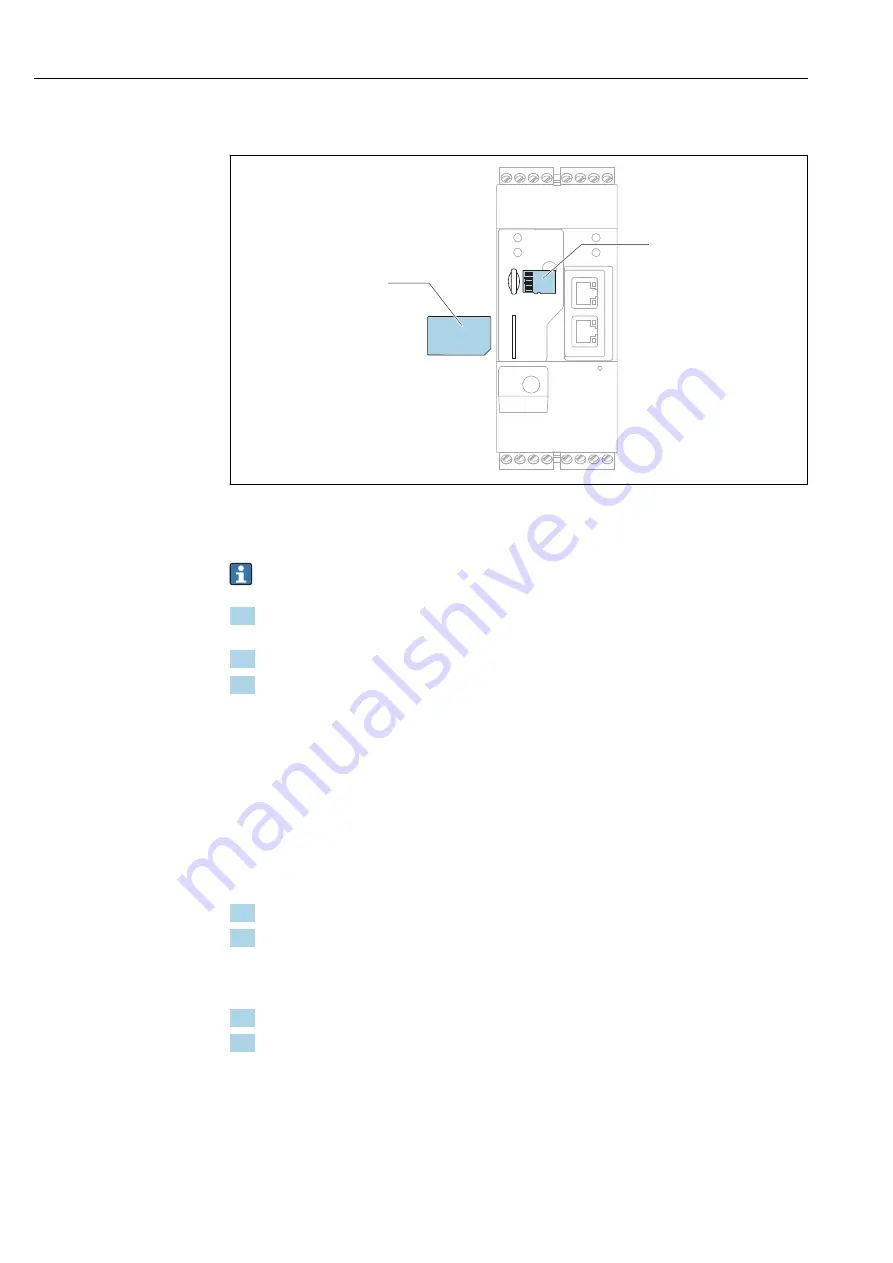
Commissioning
Fieldgate FXA42
18
Hauser
7.2
Preparatory steps
1
2
A0030897
1
SIM card
2
SD card (microSD)
The SD card is already installed and formatted on delivery.
1. Check that the gateway is securely seated on the DIN rail and that the cable
connections are correctly secured at the terminals and the antenna.
2. Mobile communications versions: insert the SIM card.
3. Switch on supply voltage.
7.3
Establishing the data connection
Default settings for the data connection:
• IP address:
http://192.168.252.1
• User name for the administrator:
super
• Password for the administrator:
super
• Users who do not wish to configure the Fieldgate FXA42 or who do not have the
necessary authorization can log on with the following default login data. User name:
eh
;
password:
eh
1. Connect the device directly to a PC or laptop using an Ethernet cable.
2. Assign the computer an IP address that is in the same subnet as the device itself.
Therefore, select the IP address so that it is similar to, but not identical to, the
preconfigured IP address of the device. The IP address of the computer and that of
the device may not be identical.
3. Microsoft Windows: Open the
Start
menu and select the
Control Panel
menu item.
4. Select the
Network Connections
menu item and select the Ethernet connection to
which the device is connected.
















































