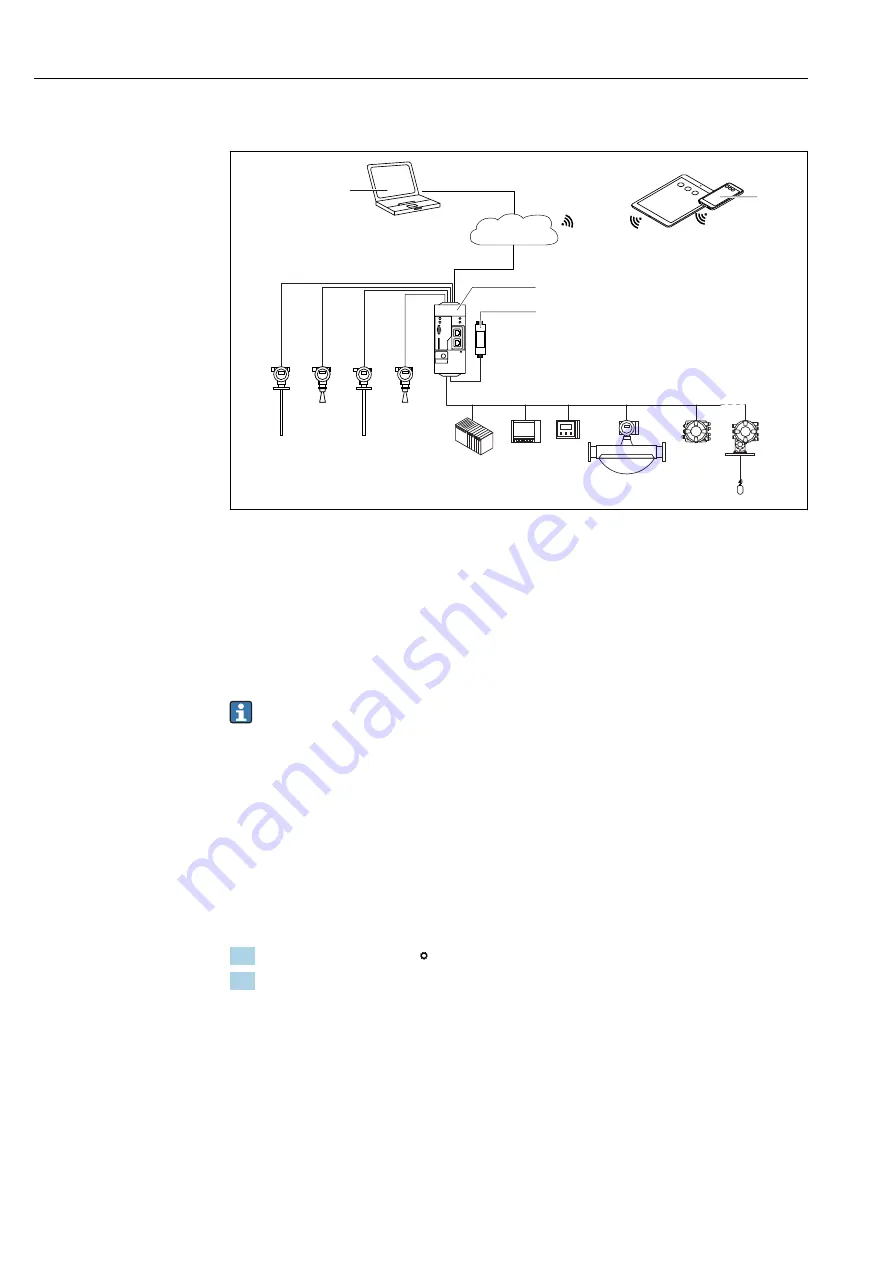
Commissioning
Fieldgate FXA42
36
Hauser
7.5.6
Configuration with Modbus RS485
7
1
8
2
3
4
6
5
A0030923
7
System architecture of a Fieldgate FXA42 with Modbus RS485
1
SupplyCare Enterprise / SupplyCare Hosting (via Web browser)
2
Internet / LAN
3
SupplyCare Enterprise / SupplyCare Hosting on mobile devices (via Web browser)
4
Ethernet / WLAN / UMTS / LTE Cat M1 / LTE Cat NB1
5
Fieldgate FXA42
6
Power supply 24 V
DC
7
1 x Modbus RS485 as master or slave
8
4 x analog input 4 to 20 mA (2-wire / 4-wire)
The Modbus RS485 connection can be used as either a master or a slave, but cannot
act as both simultaneously.
• When operated as a master, up to 32 devices and 256 values can be defined. As
values can become arrays when reading and writing several registers or coils, the
following limit applies: The number of all scalar (non-array) values plus the size of
all arrays must not exceed 512.
• When operated as a slave, up to 128 values can be defined. As values can become
arrays when reading and writing several registers or coils, the following limit
applies: The number of all scalar (non-array) values plus the size of all arrays must
not exceed 512.
Configuration of FXA42 as a Modbus RS485 master (reading out data from other
systems)
1. Open the Settings page .
2. Select the
Modbus client/master
tab.
















































