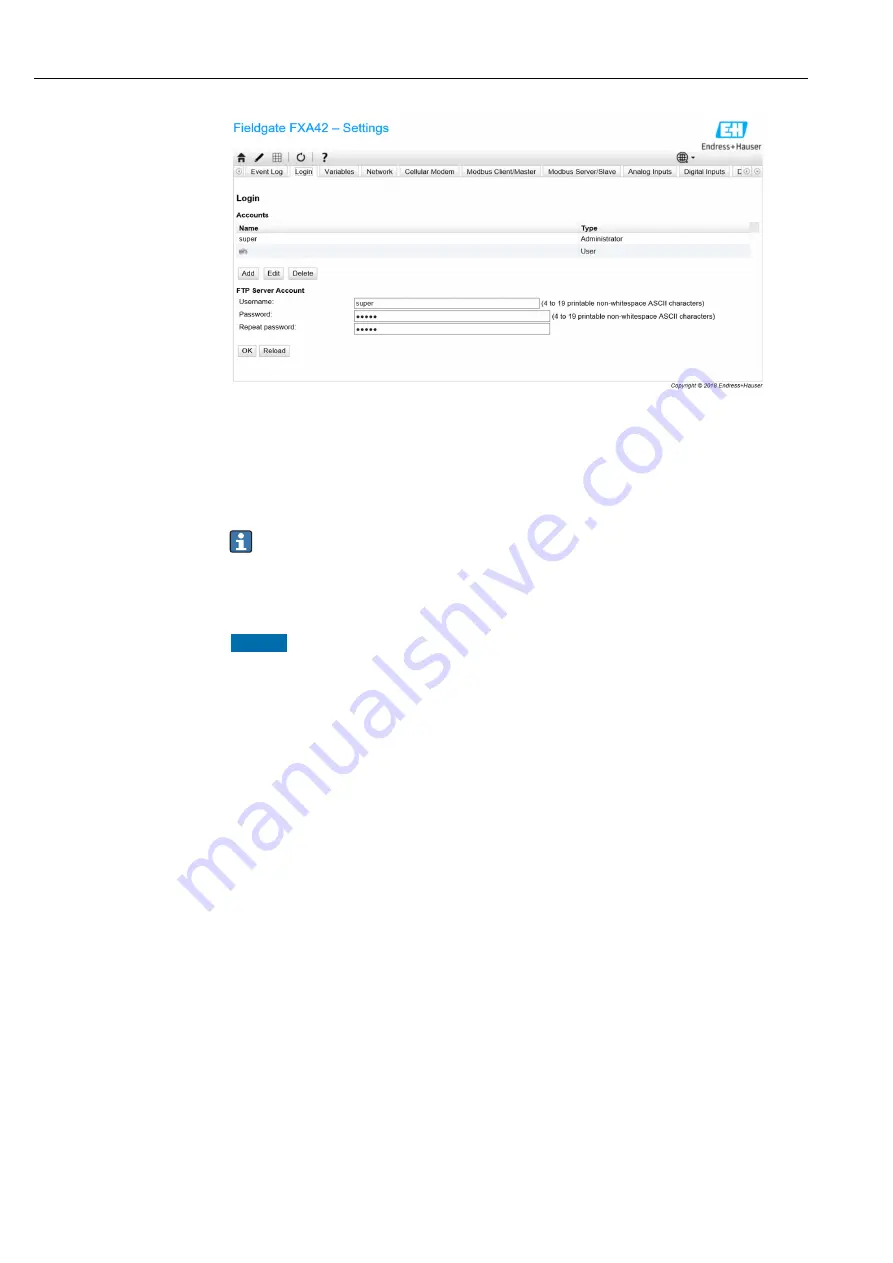
Operation
Fieldgate FXA42
66
Hauser
Up to 5 user accounts can be created, which are used as either administrator accounts or
normal user accounts. The user list may not be empty. The first account is always an
administrator account. At least one administrator account must be defined.
Administrators have access to the secured areas of the local website. Users only have
access to the home page and the grid view.
If the credentials of the first administrator correspond to the default access data (user
name: "super", password "super"), a system message opens when a configuration
website is loaded. The system message contains a prompt to change the access data.
Make sure to make a note of the new access data
and store this information in a
safe place!
NOTICE
Forgotten your login data?
If you cannot find your login data, the device must be reset to the factory settings (reset).
All settings will be lost!
‣
Switch off the Fieldgate FXA42 (switch off the supply voltage).
‣
Press and hold the reset button. The reset button can be accessed through a small hole
in the front.
‣
Switch on the Fieldgate FXA42. Keep the reset button pressed while the device is
booting until the
Web-PLC
LED flashes twice. The factory settings are restored.
8.4.3
Network
General network settings can be configured on this page.
















































