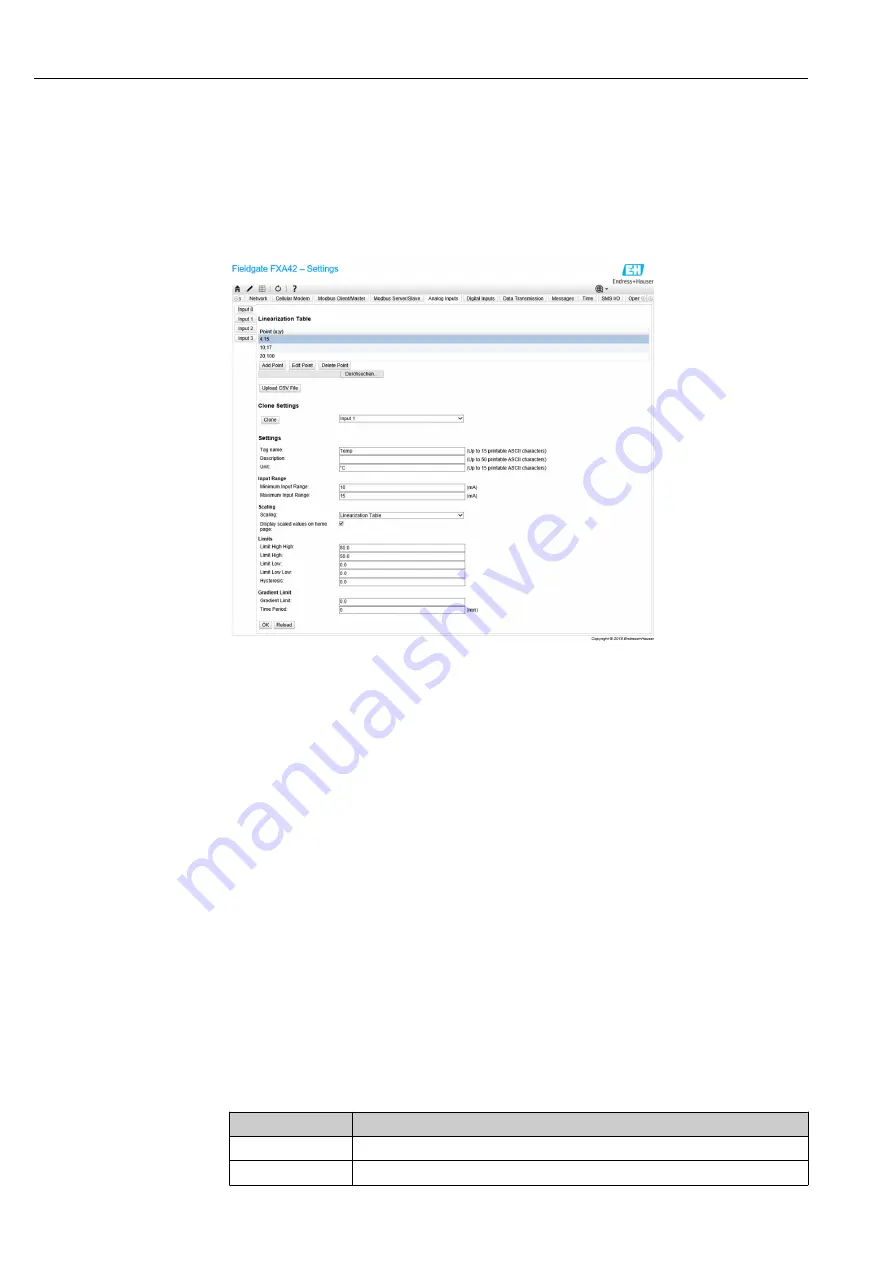
Operation
Fieldgate FXA42
80
Hauser
Contact customer support if an error code is displayed that is not listed here.
8.4.8
Analog inputs
The analog inputs of the device can be configured on this page. On the left side of the page
the user may select one of the 4 different inputs by clicking the corresponding tab. The
settings for each of the 4 inputs are identical.
Linearization table
The user may select to scale the input values via the use of a linearization table. Value
pairs (x,y) are entered for this. A maximum of 64 value pairs are possible. Here, the x
value corresponds to the value in the scaled unit and the y value corresponds to the
measured value in milliampere (mA). Each time a value pair is added or edited, the table is
automatically sorted, based on the x values.
Instead of manually adding the value pairs for the linearization table, it is also possible to
upload a .csv file containing all the (x,y) value pairs. Once the .csv file is validated and
parsed, the table is automatically filled with the given values. A valid .csv file should use
the dot "." character as the decimal point and the comma "," character as the (x,y) value
separator.
Clone settings
In order to make the configuration easier, the user may copy the current settings of one
input to another one. To do this, the user should first select the input from which the
settings are to be copied. Once you click the
Clone
button, all the settings from the
selected source input are copied to the configuration page currently visible.
Analog input settings
In this section the user may configure the settings for each analog input. The following
settings are available:
Settings
Description
Identifier
The label name of the input.
Description
A text describing the input's function.















































