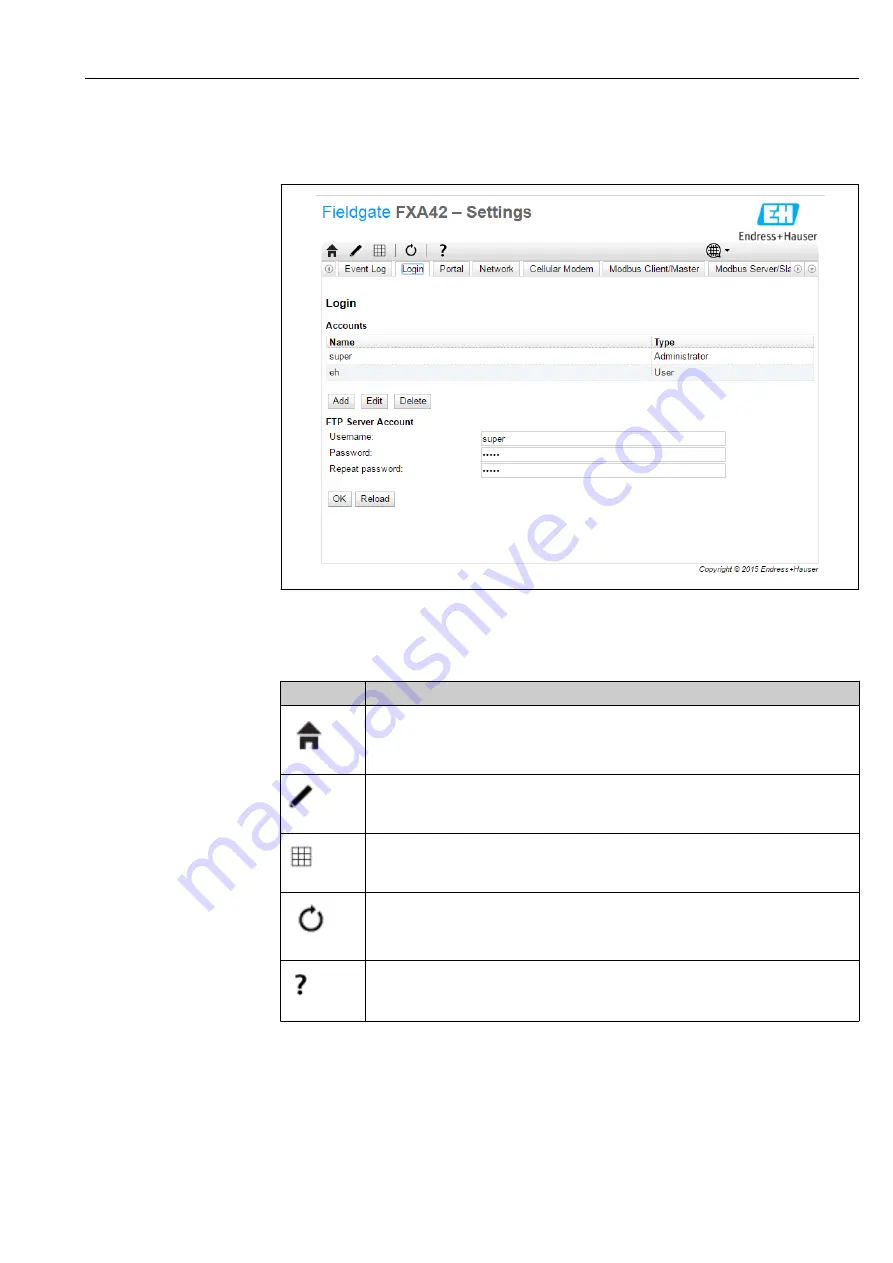
Fieldgate FXA42
Operation
Hauser
59
8.4
Settings
You can configure your Fieldgate FXA42 on the "Settings page" (see the graphic below).
A0035246-EN
There is a toolbar on the Settings page. The buttons in this toolbar are described in detail
in the following section.
Button
Description
A0034343
Closes the Settings page and opens the home page.
A0034181
Closes the Settings page and opens the Fieldgate FXA42 editor.
A0034183
Closes the Settings page and opens the Fieldgate FXA42 Grid View.
A0034344
Reboots the Fieldgate FXA42 in order to apply changes.
A0034184
Opens the Help.
Tabs are located below the toolbar. Clicking a tab opens a page where settings for a
communication protocol or another important function of the device can be made and
modified. The individual pages are described in detail in separate sections.
















































