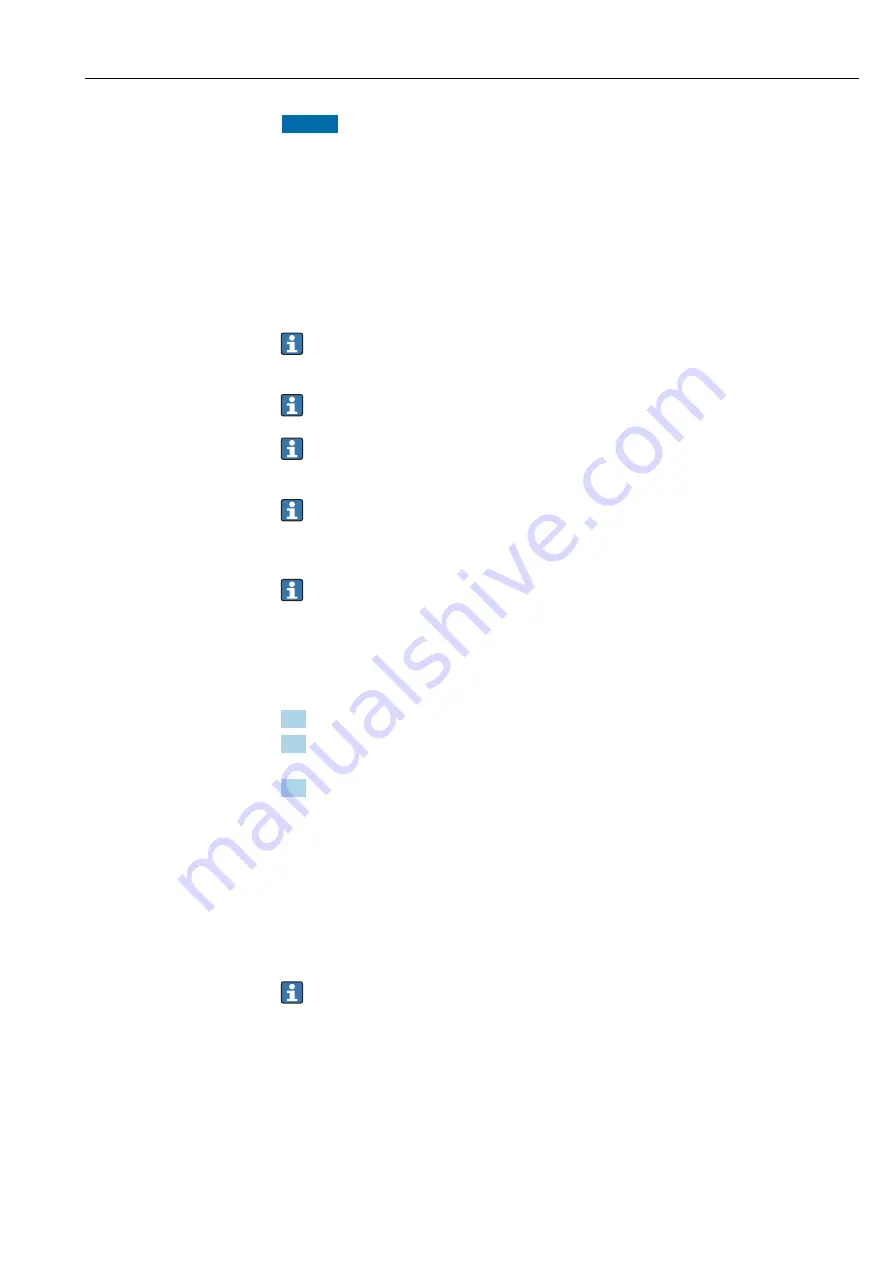
Fieldgate FXA42
Operation
Hauser
99
NOTICE
A complete device failure can occur if a live update process is interrupted.
If this happens, the device then does not transmit any more data and can no longer be
configured.
‣
Pay attention to the warning information on the
Update
screen of the user interface of
the device.
‣
It is important to wait until the update is finished. This can take a few minutes. Once
the update is finished, the device is automatically restarted and the device home page is
displayed in the Web browser.
‣
Ensure that the power supply to the device is not disconnected during the update
process.
An SD card with sufficient free space is required to download and unpack the new
firmware. The card must be inserted in the device. If this memory is not available, it is
not possible to run an update. An error message is displayed.
If the SD card is only inserted after start-up, the new firmware is not uploaded. In this
case, reboot the device with the SD card plugged in.
While the device is being programmed, the website may not be able to contact it.
Therefore communication errors might be reported. This is normal as long as the
error message does not persist for any length of time.
While accessing the SD card, the device may not be able to update the physical I/Os.
Formatting the SD card
The SD card included in the delivery is already formatted.
To be able to update the firmware of the Fieldgate FXA42, an SD card (card type: microSD)
formatted by the device itself must be provided. The SD card is formatted with the Power-
Loss-Protection (PLP) format. The PLP format is compatible with FAT16/FAT32.
Formatting the SD card for updates
1. Switch off the device (disconnect it from the supply voltage).
2. If an SD card is inserted in the slot, remove the SD card. Insert the new, unformatted
SD card in the slot.
3. Switch the device back on (connect it to the supply voltage).
The Fieldgate FXA42 starts and formats the SD card. This process also creates
the
fxa42
directory into which the update package (*.cup) is subsequently
written.
FIS update
With this procedure, the update is triggered with the help of the FIS (Field Information
Server). The update then runs automatically on the device itself. This option is only
possible in conjunction with SupplyCare Hosting.
This procedure has the major advantage that Hauser can run an update
remotely (following prior agreement).
















































