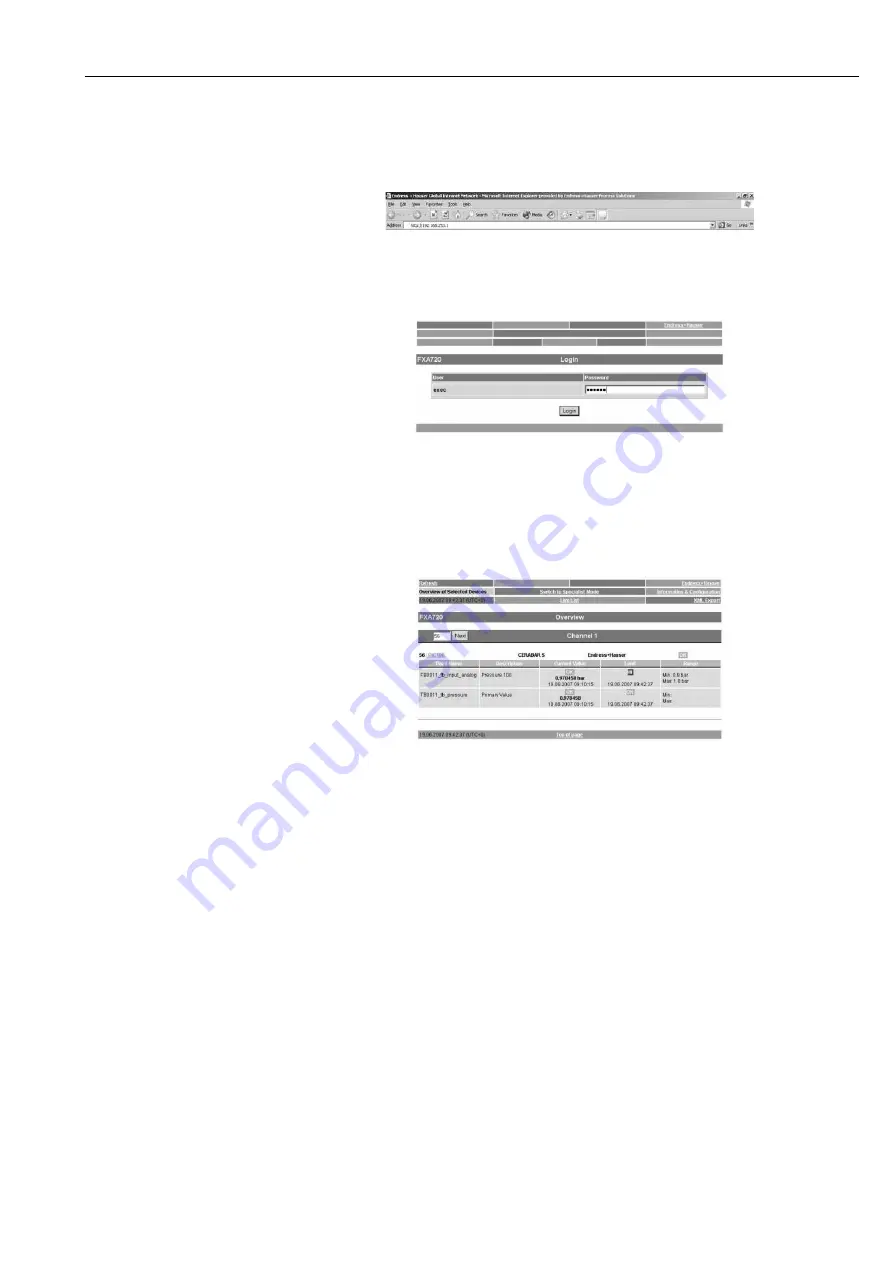
Fieldgate FXA720
5 Getting Started
Hauser
19
4. Start the web browser, e.g. Internet Explorer.
Now enter the default address of the Fieldgate
"192.168.253.1"
in the address field of your
browser and press the
"Enter"
key of your computer.
5. The browser makes connection with the Fieldgate, a User
Login
window appears.
– Enter the password:
"superb"
– Press
"Login"
to display the entry page of the Fieldgate.
– If no connection can be made, consult Chapter 12.3.
6. After the password has been entered, the Fieldgate Web Server opens
(you will not necessarily see devices at this point):
Summary of Contents for Fieldgate FXA720
Page 2: ......
Page 63: ......
Page 64: ...www endress com worldwide ...
Page 65: ...12 Appendix Fieldgate FXA720 63 Endress Hauser ...
Page 66: ...Fieldgate FXA720 12 Appendix Endress Hauser 64 ...
















































