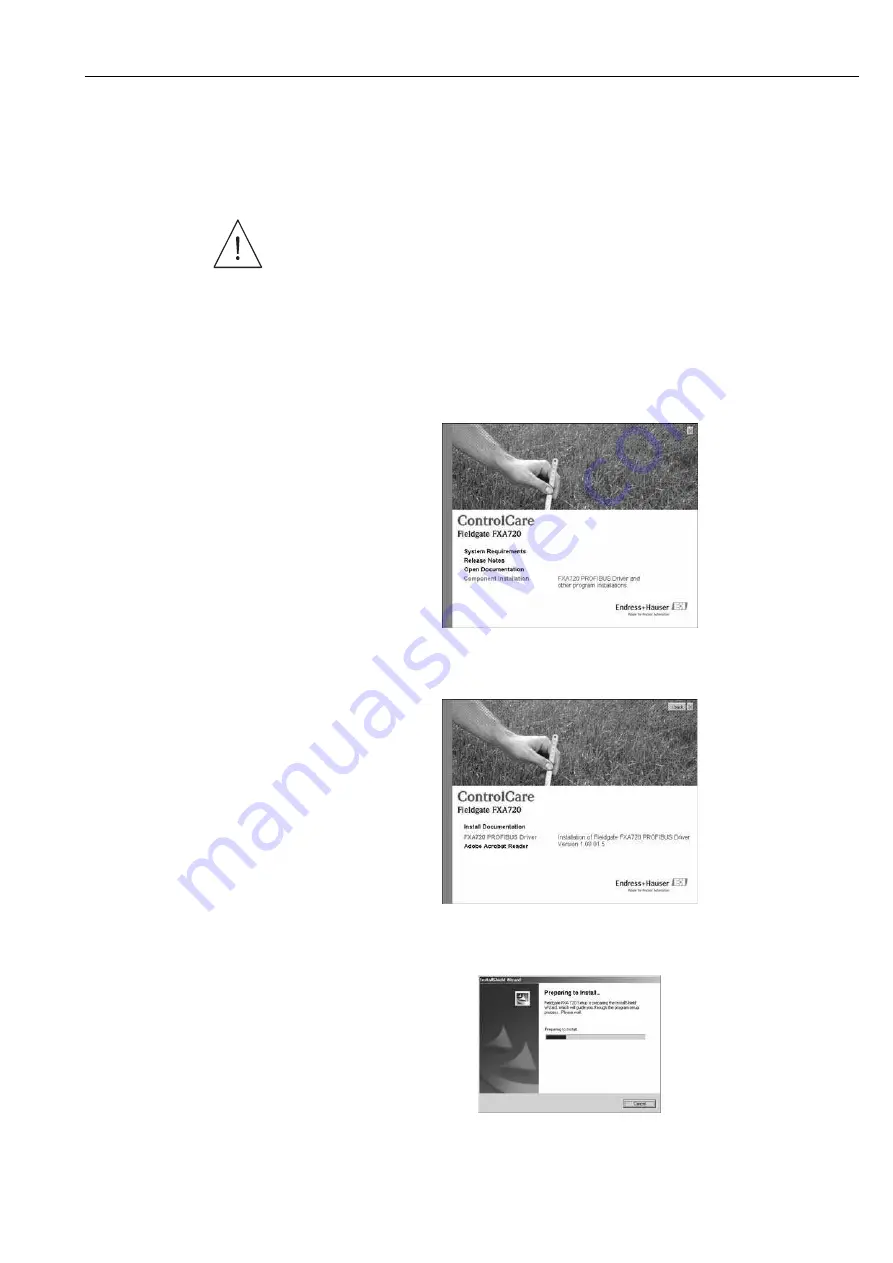
Fieldgate FXA720
5 Getting Started
Hauser
21
5.3
Installing FXA720 PROFIBUS Driver
The FXA720 PROFIBUS Driver must be installed only if Fieldgate FXA720 is to be used in pass-
through mode to allow a host application, e.g. P View, to access a PROFIBUS DP network.
Warning!
• Do not install this driver if a Fieldgate PROFIBUS driver has already been installed with the
Host application, e.g. in connection with FieldCare. Overwriting the original will cause the
application to malfunction. You will be warned during installation, if a driver already exists.
5.3.1 Installing the driver
Procedure
1. Place the Fieldgate CD-ROM in your CD-ROM drive, the Setup menu appears.
2. Click on
"Component Installation"
to start the software installation process.
3. Click on
"FXA720 PROFIBUS Driver"
to install the Fieldgate tool.
4. The Setup program immediately starts the installation process.
Summary of Contents for Fieldgate FXA720
Page 2: ......
Page 63: ......
Page 64: ...www endress com worldwide ...
Page 65: ...12 Appendix Fieldgate FXA720 63 Endress Hauser ...
Page 66: ...Fieldgate FXA720 12 Appendix Endress Hauser 64 ...
















































