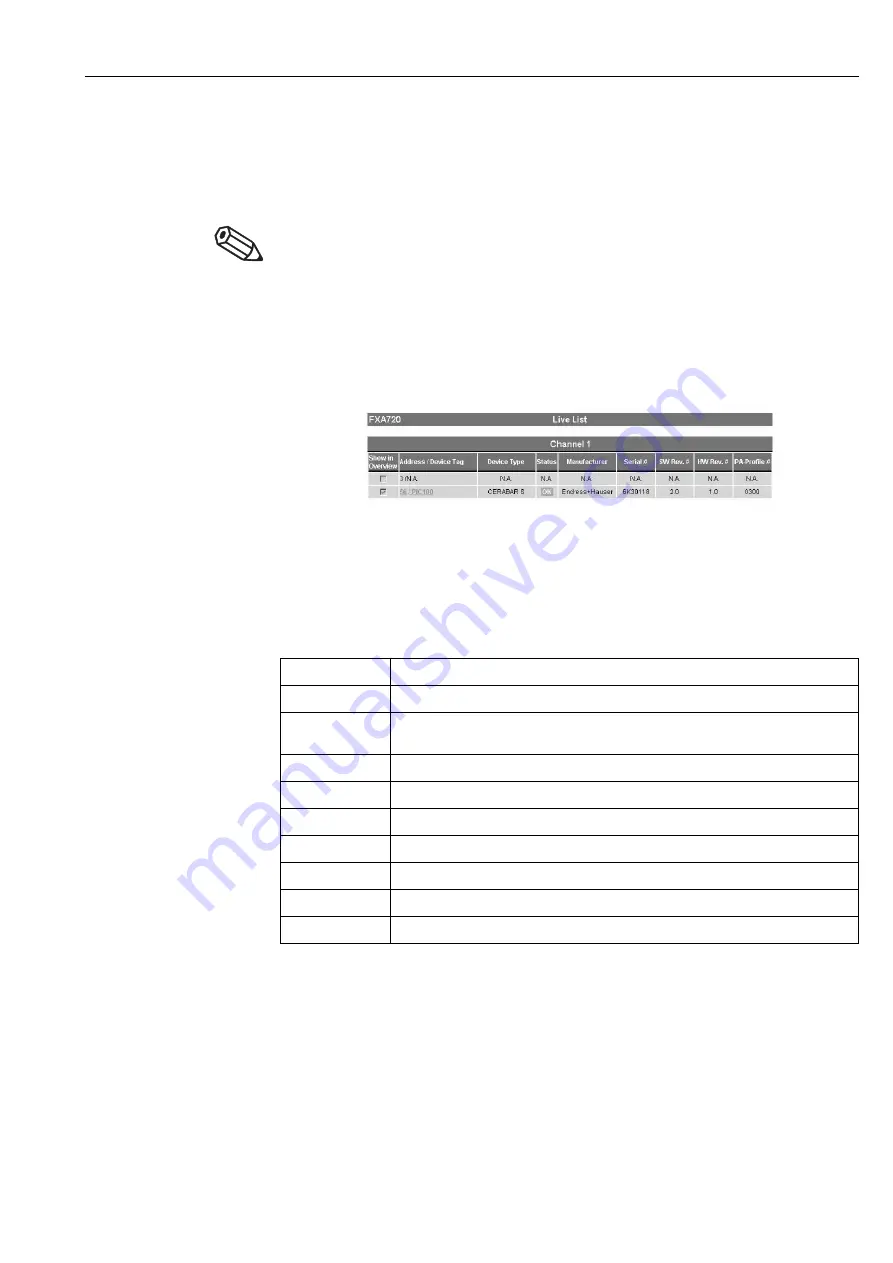
Fieldgate FXA720
7 Viewing Information (User Mode)
Hauser
45
7.2
Live list
The live list provides information on all devices connected to the Fieldgate sorted according to
channel.
Note!
• The Live List identifies all active participants on the bus.
• The scan functions for PROFIBUS Profile 3.0 devices, since these can be uniquely identified.
• Depending upon the device, Profile 2.0 or earlier may work correctly, but no guarantee can be
given.
Procedure
1 Press
"Live List"
– All active addresses are listed.
– Fieldgate and other masters on the bus can be distinguished by the N.A. entries
– The significance of the parameters is described in the table below.
1 By clicking the mouse over the
"Address"
link you can change from the Live List to the
Overview.
2 By clicking the mouse over the
"Device Tag"
link you can change from the Live List to the
Device Details.
Live list parameters
Table 7-1: Parameters in Live List view page
Parameter
Description
Show in Overview
Devices checked in this column will appear in the Overview
Address/
Device Tag
PROFIBUS address and tag number or name of the device
These also link to the Overview and Device Detail pages respectively
Device Type
Name or model type designation of the device
Status
Profibus device status: OK, UNC (Uncertain), BAD
Manufacturer
Name of the manufacturer of the device
Serial #
Device serial number
SW Rev #
Revision number of the device firmware
HW Rev #
Revision number of the device hardware
Profile
PROFIBUS Profile version, e.g. Profile 2, Profile 3 etc.
Summary of Contents for Fieldgate FXA720
Page 2: ......
Page 63: ......
Page 64: ...www endress com worldwide ...
Page 65: ...12 Appendix Fieldgate FXA720 63 Endress Hauser ...
Page 66: ...Fieldgate FXA720 12 Appendix Endress Hauser 64 ...
















































