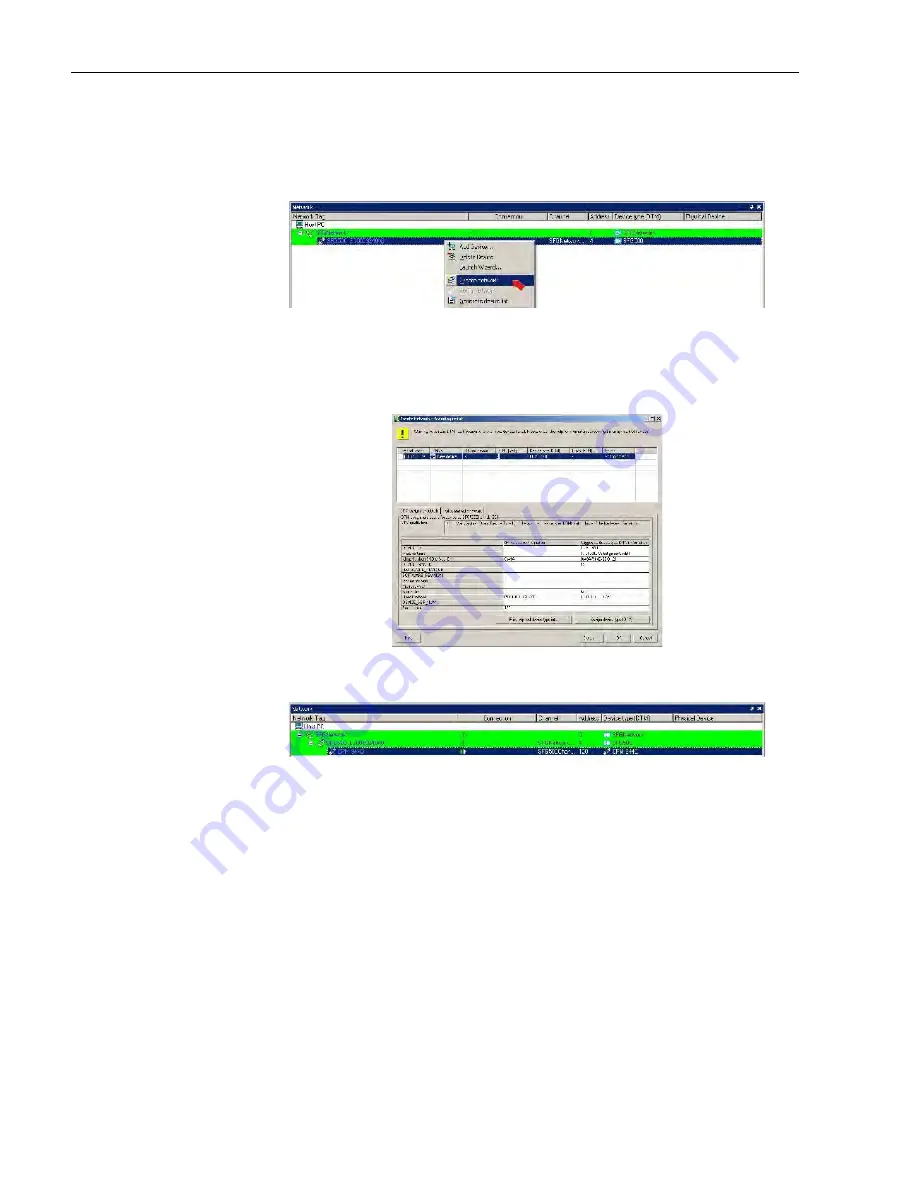
FieldCare
Fieldgate SFG500
26
Hauser
4.4.5
Scan for the Stahl Remote I/O
1. If necessary, select the SFG500 node, right-click on it and select
Connect
2. Right-click on the connected SFG500 node and select
Create Network
3. FieldCare scans the PROFIBUS segment to which Fieldgate SFG500 is connected for the
Remote I/O
– The Create Network – Scanning result dialog opens
–
Press
OK
to add the Stahl CPM 9440 CommDTM to the network
4. The
CPM 9440
CommDTM is added to the Network view
– If only one device is found, and the "Connect after scanning" option is selected in
Extras... (default setting), FieldCare adds it to the network view, connects and opens
the DTM
– If more than one device is found, and the "Connect after scanning" option is selected
in Extras... , the Connect after scanning message below must be acknowledged
with
OK
.
All devices found are then added to the network view
















































