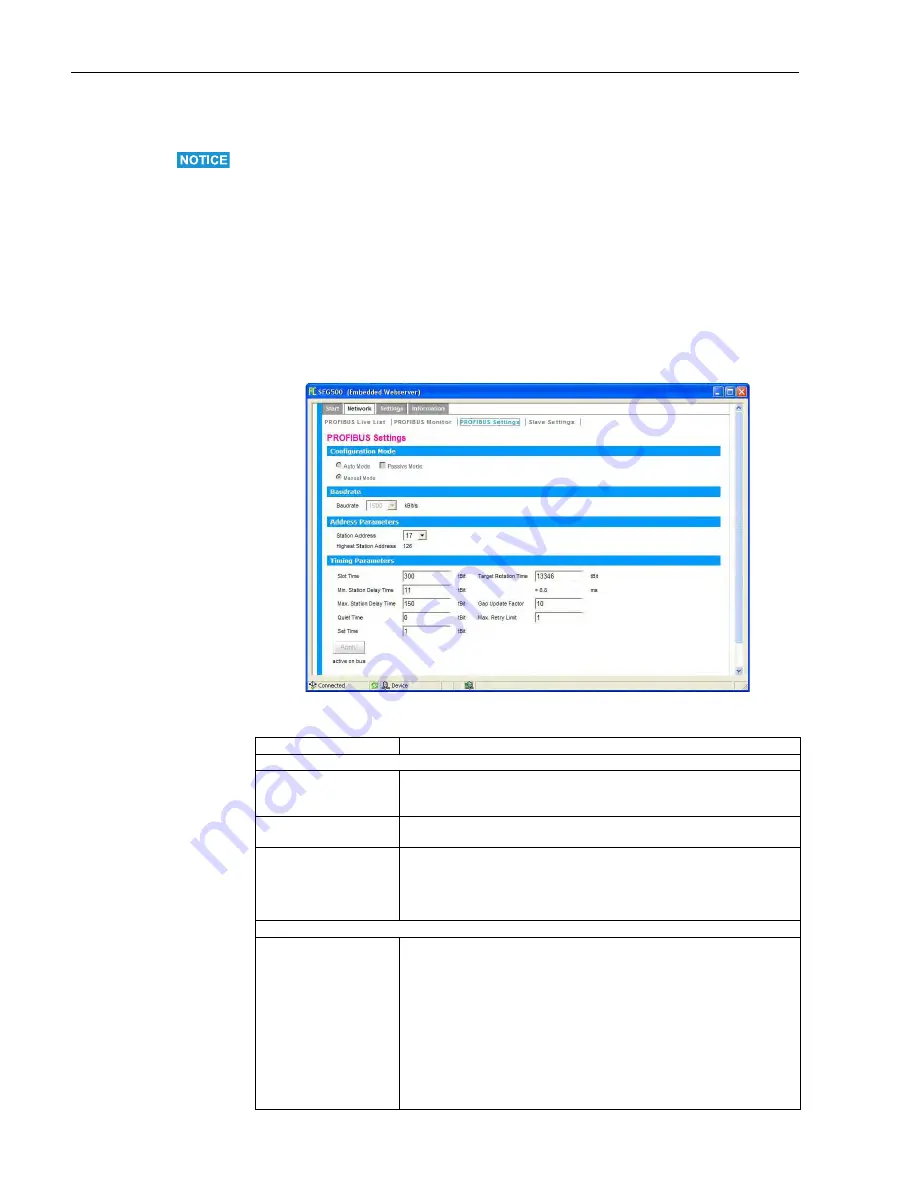
DTM for Fieldgate SFG500
Fieldgate SFG500
34
Hauser
5.2.3
PROFIBUS Settings
NOTE!
• The set up of Fieldgate SFG500 is described in Chapter 7.2.7 of Operating Instructions
BA00070S/04/en, Fieldgate SFG500 Installation and Commissioning
The PROFIBUS settings list shows the detected baudrate, the PROFIBUS address of the
selected Fieldgate and detected bus parameters used by the Class 1 master. The window can
be used to change the bus parameters, however, it is important to note that all the PROFIBUS
DP devices, including couplers and links, connected to a particular network must have the
same communication settings
1. Right-click on the SFG500 node and select
Additional Functions =>Embedded Web
Server
then click on the
Network
tab
2. Click on
PROFIBUS Settings
– The SFG500 PROFIBUS Settings window opens:
3. The parameters have the following significance:
Parameter
Description
Configuration Mode
Auto Mode
Fieldgate SFG500 detects the PROFIBUS parameters and sets its own address
– The detected PROFIBUS parameters are displayed
– Overwriting is disabled
Passive Mode
Fieldgate SFG500 listens to the bus but does not enter traffic as Master Class 2
– FieldCare cannot be used with this mode
Manual Mode
Writing is enabled and the user can set the PROFIBUS parameters
– Fieldgate must use the same parameters as all other PROFIBUS equipment
otherwise communication will fail
– A return to manual mode will cause all changes to be lost and Fieldgate will
detect the PROFIBUS parameter and set its own address
Baudrate
Baudrate
Indicates the baudrate detected by Fieldgate SFG500
• To change the baudrate:
– Select
Manual mode
– Select a new baudrate from the pull-down menu and press
Apply
– If the baudrate is in conflict with the one used by the master, a message
appears
– Selecting
Auto mode
will cause all changes to be lost
















































