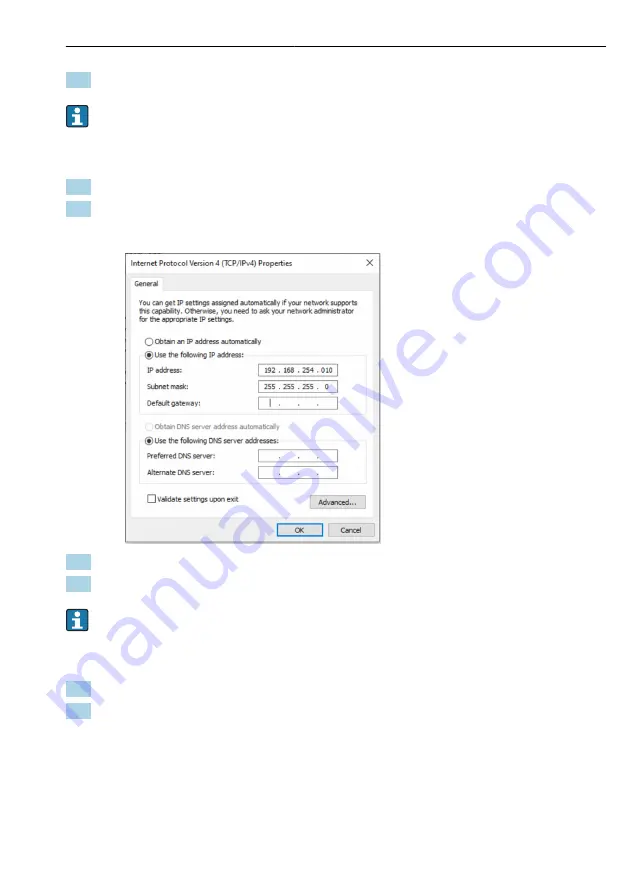
FieldGate SWG50
Commissioning
Hauser
37
2. Adjust the IP address of the connected PC to the IP range of the SWG50 as follows.
Default IP of FieldGate SWG50:
IP address: 192.168.254.254
Subnet mask 255.255.255.0
3. Open network connections.
4. Select
Properties
by clicking the right mouse button.
The
General
dialog box opens.
5. Click
Use the following IP address
and enter IP address.
6. Enter "255.255.255.0" in the
Subnet mask
field and click
OK
.
The IP address assigned to the PC must be different to that of the FieldGate SWG50.
9.3
Login
1. Ensure that the connected PC is in the IP range of the FieldGate SWG50.
2. Open the web browser and enter the IP address of the FieldGate SWG50.
The web server with the login window opens.
Summary of Contents for FieldGate SWG50
Page 2: ......
Page 12: ...Mounting FieldGate SWG50 12 Endress Hauser A0048928 5 Mounting on a standard DIN rail ...
Page 13: ...FieldGate SWG50 Mounting Endress Hauser 13 Mounting the device 1 A0048933 ...
Page 45: ......
Page 46: ......
Page 47: ......












































