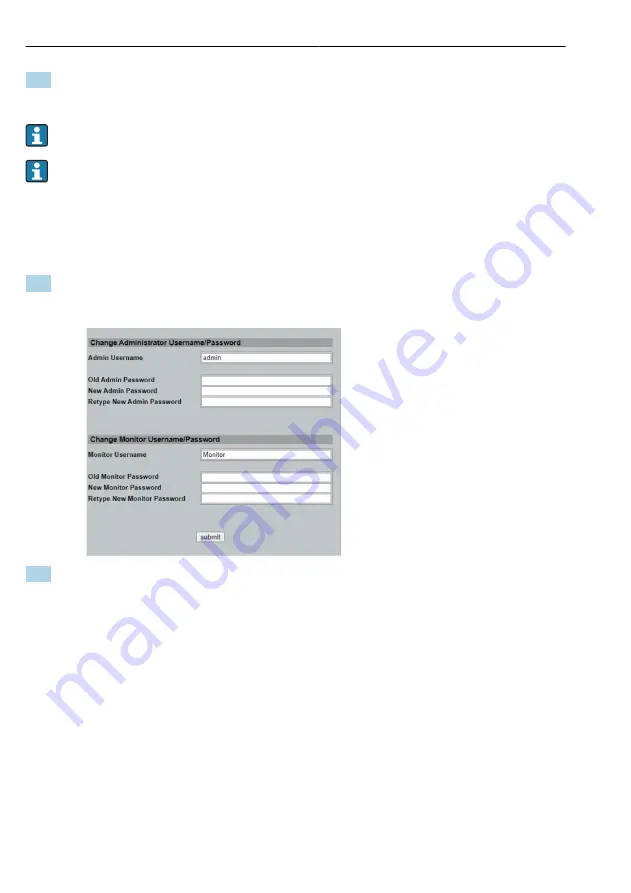
Commissioning
FieldGate SWG50
38
Hauser
3. Enter "admin" login information.
The web server opens.
The default password must be changed when logging in for the first time. → 38
Operating multiple devices with factory-preset IP addresses will cause a network conflict,
and incorrect parameters may be configured in the FieldGate SWG50 modules. When
programming modules for the first time, it is important to switch on only one at a time
and to change the IP address of each module to a unique IP address. Once all devices
have a unique IP address, they can be switched on together in the same network.
9.3.1
Changing the username and password
1. In the Navigation menu, click
Configuration -> Usernames/Passwords
.
The
Configuration - Usernames/Passwords Modification
dialog box appears.
2. Make changes and click
Submit
.
The changes are accepted.
Summary of Contents for FieldGate SWG50
Page 2: ......
Page 12: ...Mounting FieldGate SWG50 12 Endress Hauser A0048928 5 Mounting on a standard DIN rail ...
Page 13: ...FieldGate SWG50 Mounting Endress Hauser 13 Mounting the device 1 A0048933 ...
Page 45: ......
Page 46: ......
Page 47: ......











































