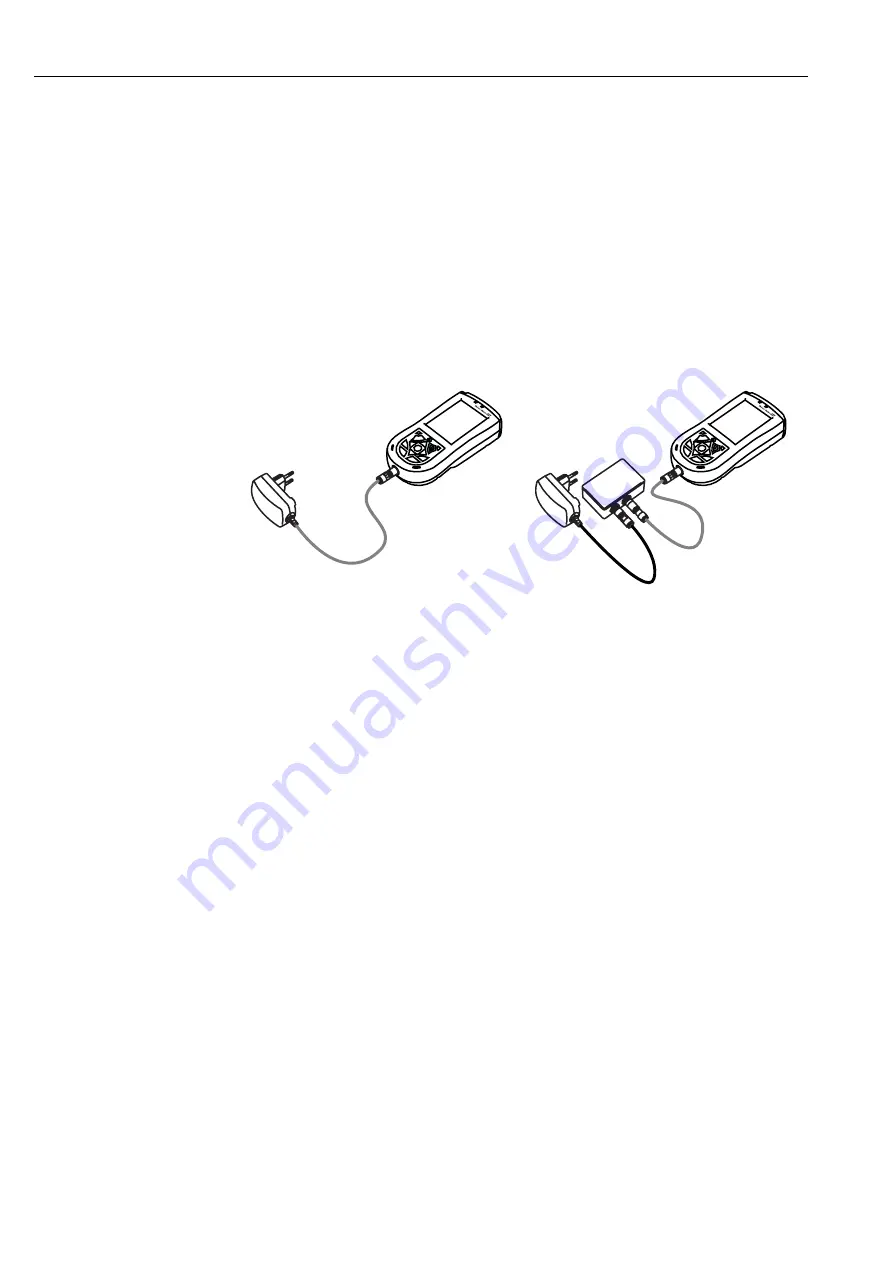
3 Field Xpert PDA
Field Xpert
8
Hauser
3.2
Field Xpert - Getting Started
Depending on the order, the Field Xpert package contains the following:
• Field Xpert industrial PDA (+ accessories)
• VIATOR Bluetooth modem
• Device Xpert configuration software
"
Caution!
• Do not connect the Field Xpert to your computer via a USB cable until the Field Xpert battery has
been fully charged. Otherwise, damage may be caused to the device.
1 Fully charge the Field Xpert batteries.
The batteries can be charged in the following two ways:
Fig. 3-2: Charging using a charger or USB interface kit
2 Wait until the batteries have been fully charged (indicated by a constant red LED).
3.3
Field Xpert - Detailed information
3.3.1
Switching on and off
• Switch on the Field Xpert by pressing the on/off button.
• Switch off the Field Xpert by pressing the on/off button for approx. 3 seconds.
3.3.2
Battery running time
The battery running time of a Field Xpert depends greatly on how it is used.
• The Ex version (FM and ATEX) has a battery running time of 12 to 39 hours, depending on
the type of Bluetooth, WLAN and
infrared usage and depending on the intensity of data transmission and the screen brightness.
If the device is switched off, unsaved data will be retained for approx. 69 days.
• The non-Ex version has a battery running time of 9 to 27 hours, depending on the type of
Bluetooth, WLAN and infrared usage and depending on the intensity of data transmission and
the screen brightness. If the device is switched off, unsaved data will be retained for approx.
48 days.
F5
F1
F2
F3
F4
OK
Field Xpert
F5
F1
F2
F3
F4
OK
Field Xpert











































