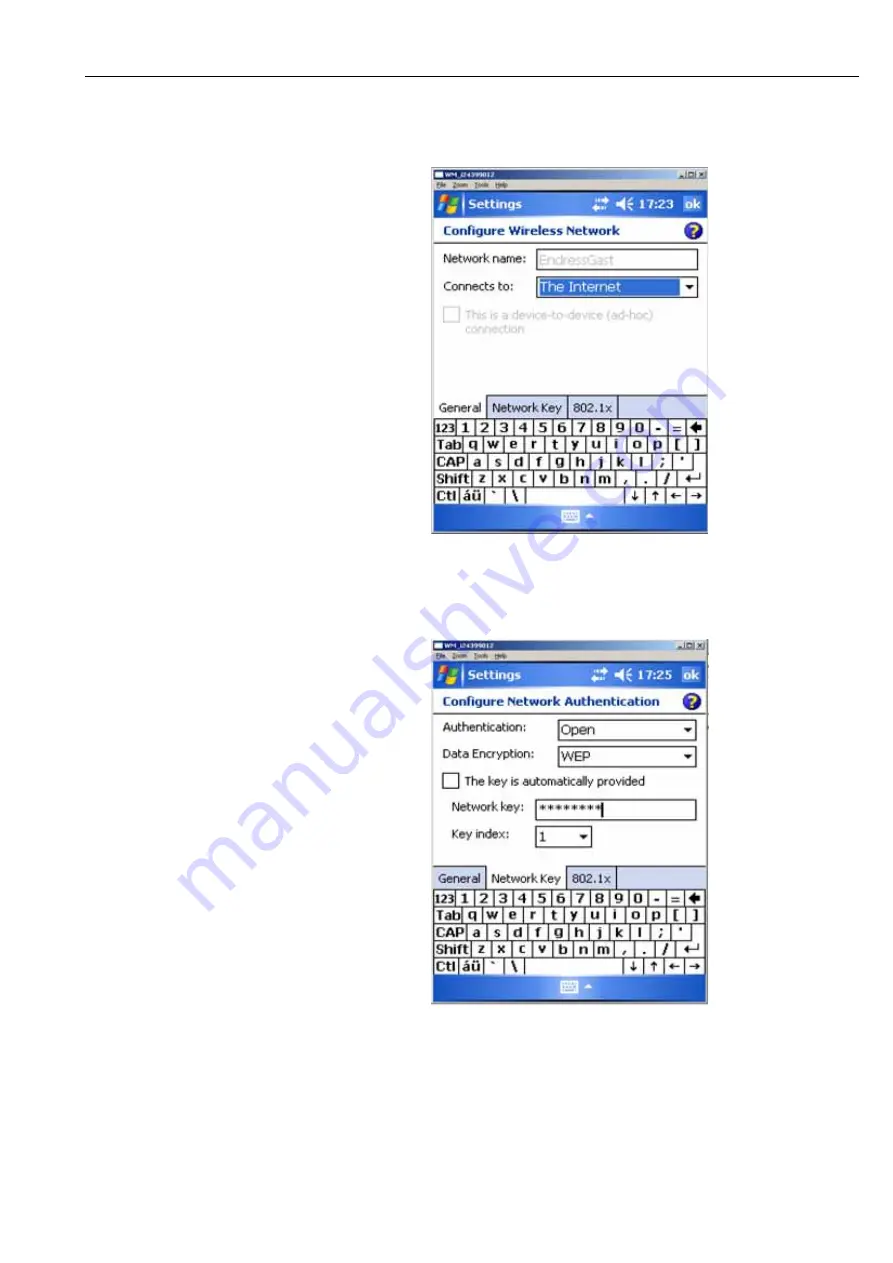
Field Xpert
5 (Connection via) Fieldgate FXA520
Hauser
19
• To connect to the selected network, select a connection with "Company" in the first tab
("General") which appears.
Fig. 5-4: Screenshot - Configuring a wireless network
• In the second tab ("Network key"), select the type of encryption you use and enter your
network key. (The encryption type and network key can be obtained from your network
administrator.) Then click on "OK" in the upper right-hand corner.
Fig. 5-5: Screenshot - Network key
















































