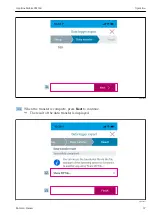Liquiline Mobile CML18
Firmware update
Hauser
41
A0045926
13
Scan the QR code to access the instruction video
Preparatory steps
1. Download the firmware update package and save to the terminal.
The current firmware update package can be found in the Downloads area on the
product page at
.
2. Enable Bluetooth. → 26
3. Link the device to a mobile terminal via the SmartBlue app. → 20
Starting a firmware update
1. Select the device in the SmartBlue App.
2. Select in the SmartBlue app.
3. Select
System
.
4. Select
Firmware update
.
5. Search for the available firmware update package on the terminal device and select it.
If the update is not displayed, the firmware update package must be opened once
using the SmartBlue App.
6. Start the update.
7. After updating the firmware successfully, update the time and date. → 26
Following a firmware update, Bluetooth functionalities are restarted in the background.
This process may take some time. All other functions of the device can be used
immediately.
Summary of Contents for Liquiline Mobile CML18
Page 2: ......