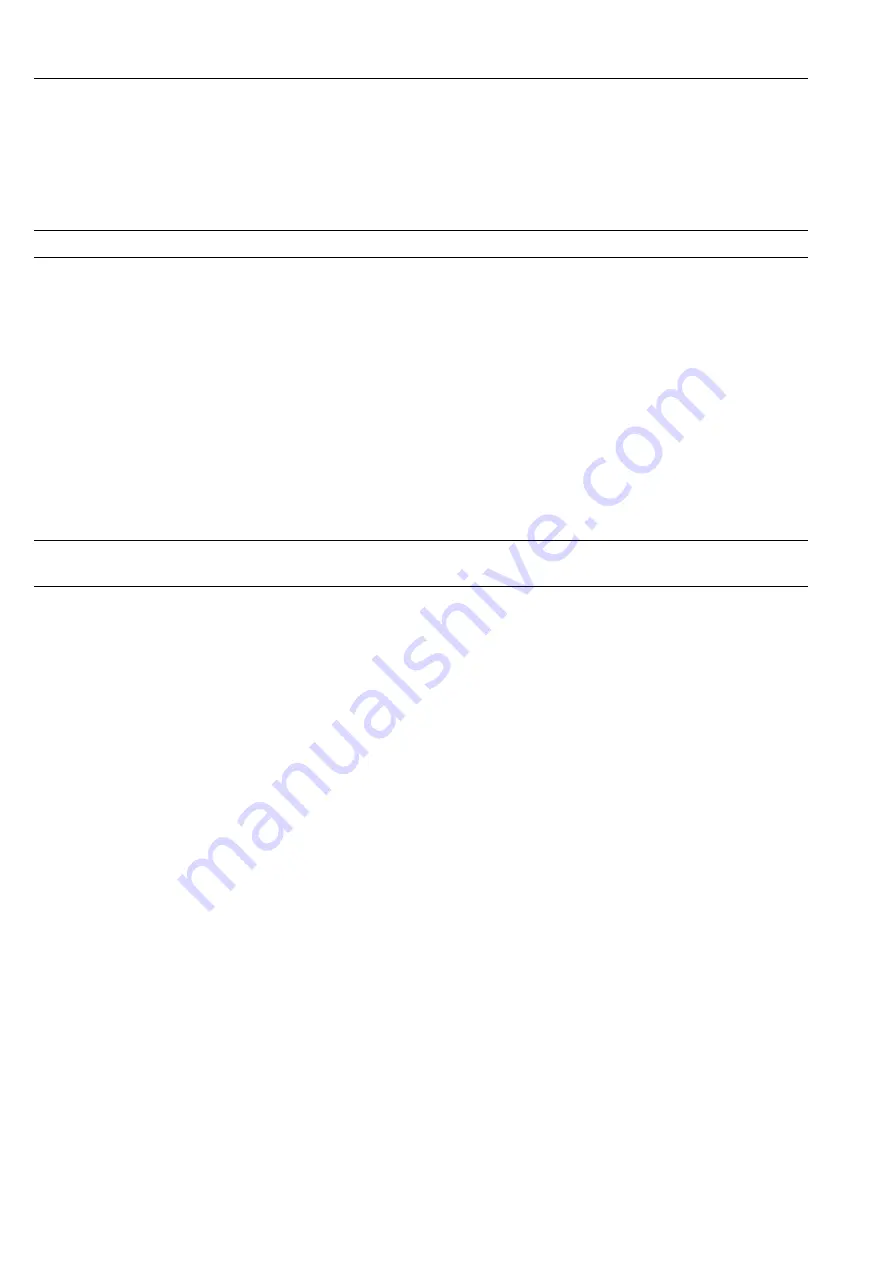
Description of Device Parameters
Liquipoint FTW33
36
Hauser
15.3 Parameter
15.3.1 Application
Active switchpoints
Navigation
Parameter → Application → Active switchpoints
Description
Choice between standard or customer-specific, user-definable switch points
Switch-on value
Last setting selected prior to switching off device
Options
• Standard
• Extended
• User
Factory setting
Standard
Switch point value, Output 1/2 (SP1/SP2)
Switchback point value, Output 1/2 (rP1/rP2)
Navigation
Application → Output Switch 1/2 → Switch point value, Output 1/2 (SP1/SP2)
Application → Output Switch 1/2 → Switchback point value, Output 1/2 (rP1/rP2)
Note
The switching sensitivity of the sensor is set using the SP1/rP1 or SP2/rP2 parameters.
Since the parameter settings depend on one another, the parameters are described all
together.
• SP1 = switch point 1
• SP2 = switch point 2
• rP1 = switchback point 1
• rP2 = switchback point 2
Description
The switching sensitivity of the sensor can be configured using the switch point and
switchback point. The switch sensitivity can be adapted to the medium (depending on the
DC value (dielectric constant) or conductivity of medium).
• Sensor switches if there is slight coverage = very sensitive.
• Sensor switches if there is heavy buildup = not sensitive.
The set value for the switch point SP1/SP2 must be greater than the switchback point rP1/
rP2!
A diagnostic message is displayed if a switch point SP1/SP2 is entered that is ≤ switchback
point rP1/rP2.
When the set switchback point rP1/rP2 is reached, an electrical signal change takes place
again at the switch output (OU1/OU2). The difference between the value of the switch
point SP1/SP2 and the value of the switchback point rP1/rP2 is known as the hysteresis.













































