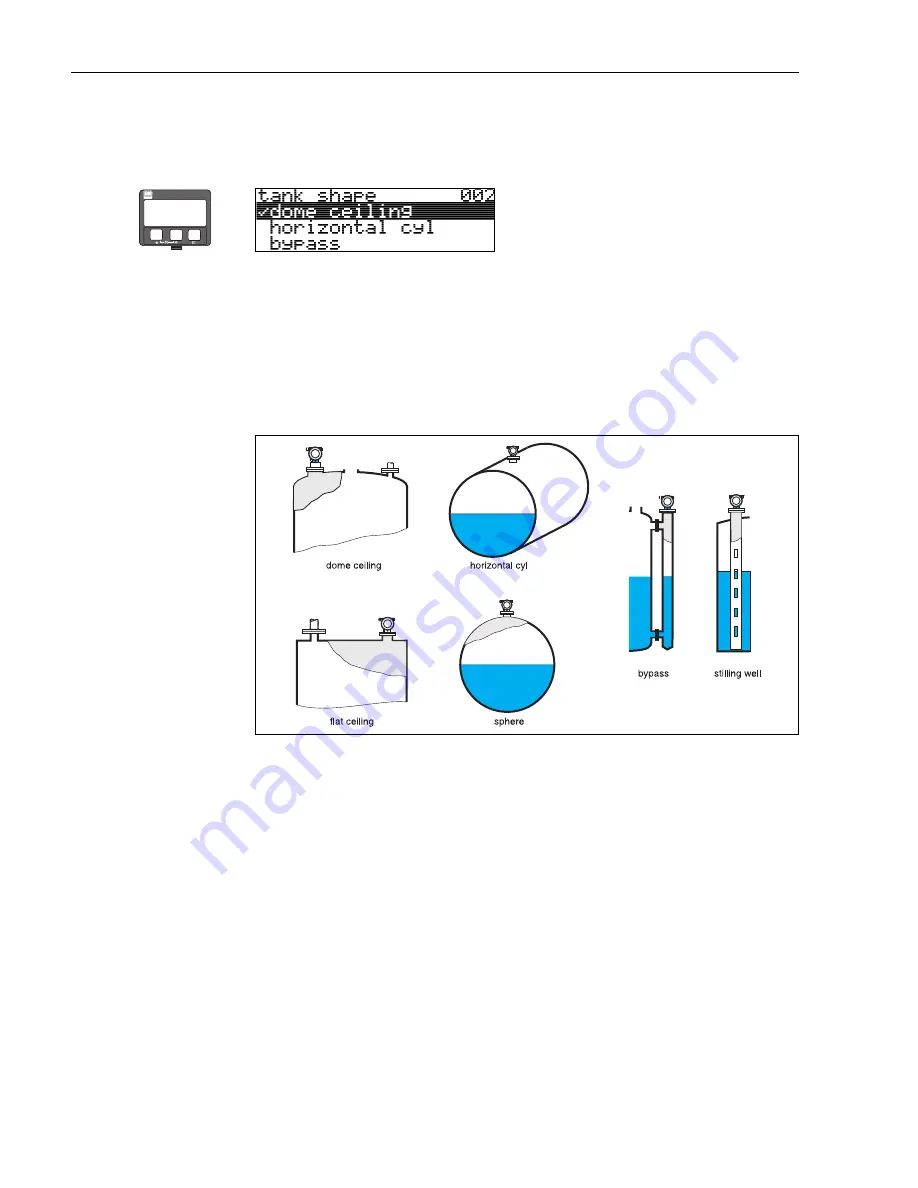
Commissioning
Micropilot M FMR231 with FOUNDATION Fieldbus
46
Hauser
6.4.2
Application parameters
Function "tank shape" (002)
This function is used to select the tank shape.
Selection:
•
dome ceiling
• horizontal cyl
• bypass
• stilling well
• flat ceiling
• sphere
L00-FMR2xxxx-14-00-06-en-007
⇒
E HAUSER
E
+
–
Summary of Contents for Micropilot M FMR231
Page 95: ...Micropilot M FMR231 with FOUNDATION Fieldbus Technical data Endress Hauser 95 ...
Page 112: ...Micropilot M FMR231 with FOUNDATION Fieldbus Index 112 Endress Hauser ...
Page 113: ......
Page 114: ...www endress com worldwide BA229F 00 ae 06 07 52009950 CCS FM SGML 6 0 ProMoDo 52008600 ...
















































