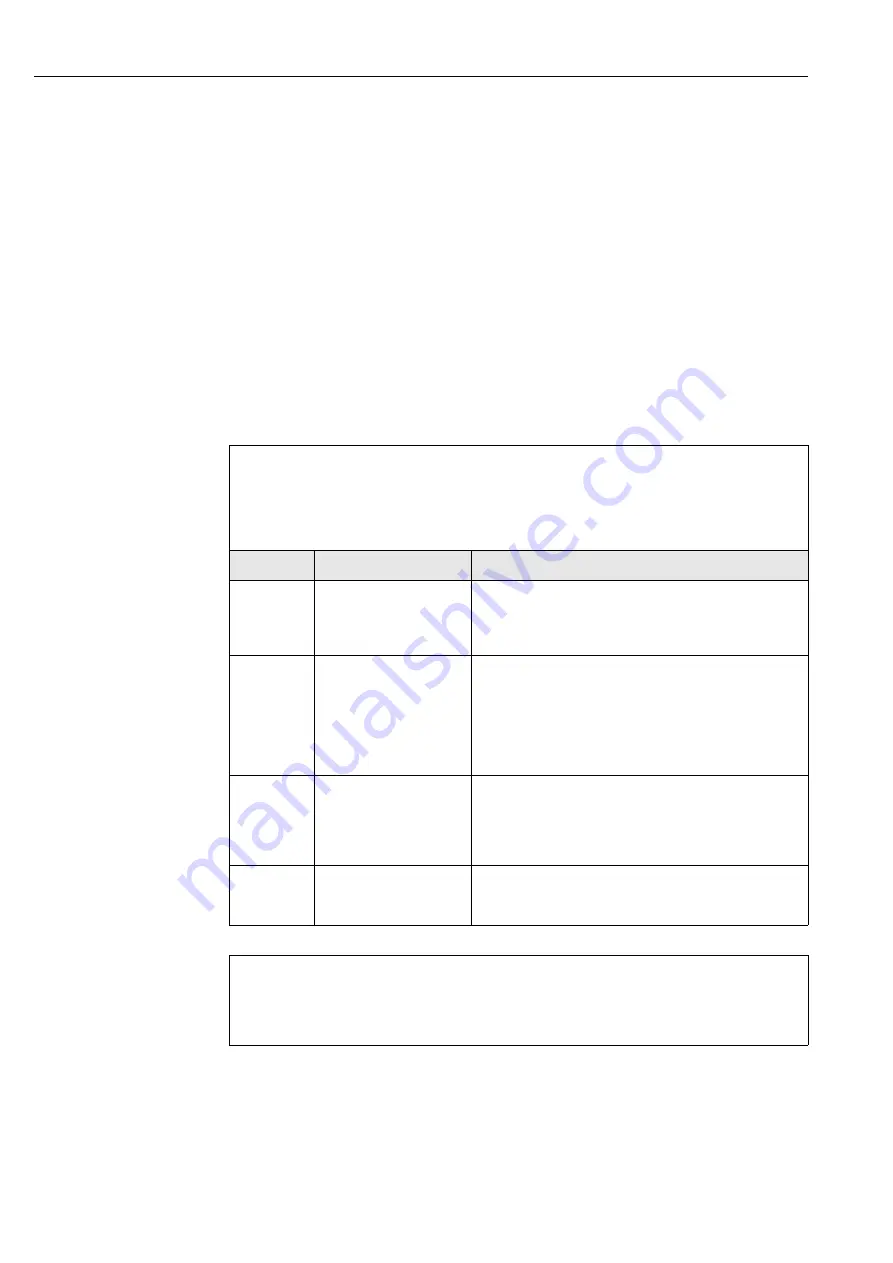
6 Commissioning
Proline Promass 83 FOUNDATION Fieldbus
54
Hauser
Performing 1-point density adjustment (using the local display
k
)
"
Caution!
• On-site density adjustment can be performed only if the user has detailed knowledge of the fluid
density, obtained for example from detailed laboratory analyses.
• The target density value specified in this way must not deviate from the measured fluid density
by more than ±10%.
• An error in defining the target density affects all calculated density and volume functions.
• Density adjustment changes the factory density calibration values or the calibration values set by
the service technician.
1.
Fill the sensor with fluid. Make sure that the measuring tubes are completely filled and that
liquids are free of gas bubbles.
2.
Wait until the temperature difference between fluid and measuring tube has equalised. The
time you have to wait for equalisation depends on the fluid and the temperature level.
3.
Using the local display, select the “SETPOINT DENSITY” function in the function matrix and
perform density adjustment as follows:
k
HOME
→
F
→
R
→
BASIC FUNCTIONS
BASIC FUNCTIONS
→
F
→
PROCESSPARAMETER
PROCESSPARAMETER
→
F
→
R
→
ADJUSTMENT
ADJUSTMENT
→
N
→
DENSITY SET VALUE
Function No.
Function
Setting to select (
P
/ store with
F
)
6483
DENSITY SET VALUE
Use
OS
to enter the target density of the fluid and press
F
to save
this value (input range = current density value ±10%).
Press
F
to proceed to the next function.
6484
MEASURE FLUID
Use
OS
to select START and press
F
. The message “DENSITY
MEASUREMENT RUNNING” appears on the display for approxima-
tely 10 seconds.
During this time Promass measures the current density of the fluid
(measured density value).
Press
F
to proceed to the next function.
6487
DENSITY
ADJUSTMENT
Use
OS
to select DENSITY ADJUSTMENT and press
F
.
Promass compares the measured density value and the target density
value and calculates the new density coefficient.
Press
F
to proceed to the next function.
6488
RESTORE
ORIGINAL
If density adjustment does not complete correctly, you can select the
RESTORE ORIGINAL function to reactivate the default density coef-
ficient.
▼
Back to the HOME position
→
Press and hold down Esc key (
X
) for longer than three seconds.
→
Repeatedly press and release Esc key (
X
)
→
exit the function matrix step by step
Summary of Contents for Proline Promass 83
Page 24: ...3 Installation Proline Promass 83 FOUNDATION Fieldbus 24 Endress Hauser ...
Page 34: ...4 Wiring Proline Promass 83 FOUNDATION Fieldbus 34 Endress Hauser ...
Page 64: ...6 Commissioning Proline Promass 83 FOUNDATION Fieldbus 64 Endress Hauser ...
Page 66: ...7 Maintenance Proline Promass 83 FOUNDATION Fieldbus 66 Endress Hauser ...
Page 90: ...9 Trouble shooting Proline Promass 83 FOUNDATION Fieldbus 90 Endress Hauser ...
Page 116: ...Index Proline Promass 83 FOUNDATION Fieldbus 116 Endress Hauser ...
Page 118: ...www endress com worldwide BA065D 06 en 12 04 50098623 FM SGML 6 0 ...
















































