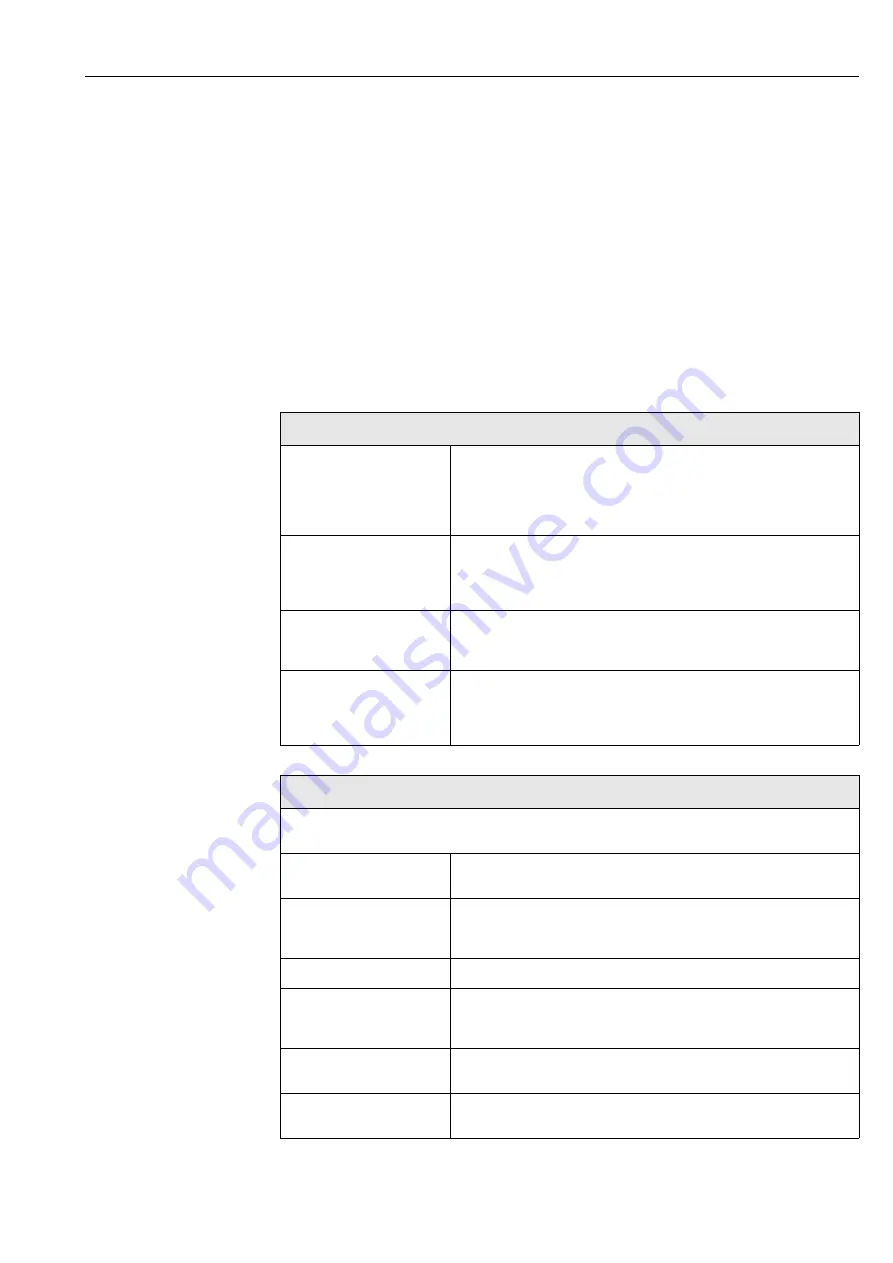
Proline Promass 83 FOUNDATION Fieldbus
9 Trouble-shooting
Hauser
69
9
Trouble-shooting
9.1
Trouble-shooting instructions
Always start trouble-shooting with the checklists below, if faults occur after start-up or during ope-
ration. The routine takes you directly to the cause of the problem and the appropriate remedial mea-
sures.
"
Caution!
In the event of a serious fault, a flowmeter might have to be returned to the manufacturer for repair.
The procedures on Page 8 must be carried out before you return a flowmeter to Hauser.
Always enclose a duly completed “Declaration of contamination” form. You will find a preprinted
form at the back of this manual.
Checking the local display (if installed)
No display visible.
No connection to the FF host
system
1.
Check the power supply
→
Terminals 1, 2
2.
Check the power line fuse
→
85...260 V AC: 0.8 A slow-blow / 250 V
20...55 V AC and 16...62 V DC: 2 A slow-blow / 250 V
3.
Measuring electronics defective
→
order spare parts
→
No display visible, but connec-
tion established to the FF host
system.
1.
Check whether the ribbon-cable connector of the display module is correctly
plugged into the amplifier board
→
2.
Display module defective
→
order spare parts
→
3.
Measuring electronics defective
→
order spare parts
→
Display texts are in a foreign lan-
guage.
Switch off power supply. Press and hold down both the +/
−
keys and switch on the
measuring device. The display text will appear in English (default) and is displayed
at maximum contrast.
No connection can be esta-
blished with the FF host system,
even though measured value
reading is visible.
See following checkpoints
▼
Check connection to the fieldbus host system
No connection can be made between the fieldbus host system and the measuring device.
Check the following points:
Supply voltage
Transmitter
Check the supply voltage
→
terminals 1/2
Device fuse
Check the power line fuse
→
85...260 V AC: 0.8 A slow-blow / 250 V
20...55 V AC and 16...62 V DC: 2 A slow-blow / 250 V
Fieldbus connection
Check the fieldbus connection
→
terminals 26/27
Fieldbus connector (option)
– Check pin assignment/wiring
→
– Check connection between connector/fieldbus port.
Is the coupling ring tightened correctly?
Fieldbus voltage
Check that a min. bus voltage of 9 V DC is present at terminals 26/27. Permissible
range: 9...32 V DC
Network structure
Check permissible fieldbus length and number of spurs
→
▼
Summary of Contents for Proline Promass 83
Page 24: ...3 Installation Proline Promass 83 FOUNDATION Fieldbus 24 Endress Hauser ...
Page 34: ...4 Wiring Proline Promass 83 FOUNDATION Fieldbus 34 Endress Hauser ...
Page 64: ...6 Commissioning Proline Promass 83 FOUNDATION Fieldbus 64 Endress Hauser ...
Page 66: ...7 Maintenance Proline Promass 83 FOUNDATION Fieldbus 66 Endress Hauser ...
Page 90: ...9 Trouble shooting Proline Promass 83 FOUNDATION Fieldbus 90 Endress Hauser ...
Page 116: ...Index Proline Promass 83 FOUNDATION Fieldbus 116 Endress Hauser ...
Page 118: ...www endress com worldwide BA065D 06 en 12 04 50098623 FM SGML 6 0 ...
















































