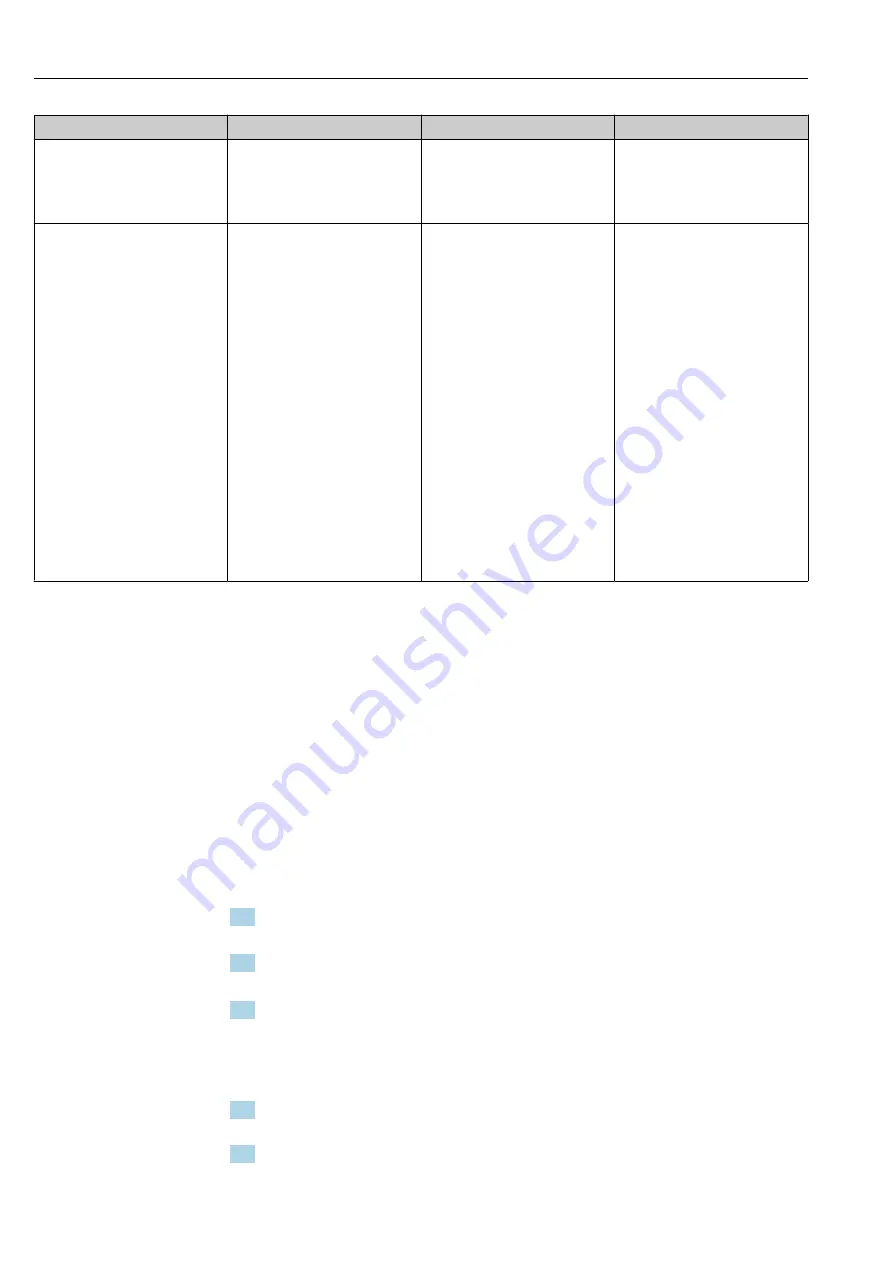
Commissioning
Teqwave H
54
Hauser
Parameters
Procedure
Selection/input
Factory setting
Change in dispersion 1/s
Enter the limit value for the
maximum permissible speed at
which the dispersion can change.
Enable or disable the function using
the button.
0.01 to 100 1/s
100 1/s
The function is disabled.
Switch point
Set the trigger value for process
disturbances (dispersion).
Transmitter
Enable or disable the function using
the
Enable / Disable
button.
Viewer
Enable or disable the function using
the
Process disturbance activated
button.
• If the speed of sound and
temperature are used for
concentration
measurement, do not
exceed the value of 1. If the
density is used, apply 0.25
as the switch point.
• If the measured dispersion
is greater than the
configured switch point,
the measuring device no
longer displays an analysis
parameter.
0.01 to 1
0.3
The function is disabled.
10.5 Advanced settings
Offsets, compensations and field calibrations can be performed to increase measuring
accuracy. Furthermore, with the recipe generator it is possible to save combinations of
settings as an initial setting or recipe for every concentration app.
10.5.1 Recipe generator
The recipe generator in the Viewer allows users to permanently save initial settings (unit,
measuring range and offset) of an analysis parameter and compensation values for a
concentration app. The initial settings are saved as a recipe in rcp format. Once a recipe
has been saved, it can be added to the transmitter so that the initial setting is available in
the transmitter. Any number of recipes can be created for a concentration app. However,
together a maximum of 25 concentration apps and recipes can be used on the transmitter.
Creating or changing a recipe
1. Select the menu "Teqwave Viewer" → "Recipe generator".
The "Recipe generator" window appears.
2. Click the "Load concentration app/recipe" button.
The "Enter path of file(s)" window appears.
3. Select the concentration app file for which a new recipe is to be created, or select the
recipe file that is to be changed. Concentration app files are in lmf format and recipe
files in rcp format.
The initial setting options of a concentration app or recipe are displayed in the
recipe generator.
4. Enter a unique name for the recipe in the "Recipe name" field. The name may contain
a maximum of 64 characters, and can consist of any string of letters and numbers.
5. Make initial settings. Set concentrations 1…3→ 55;
set compensation values→ 55.
















































