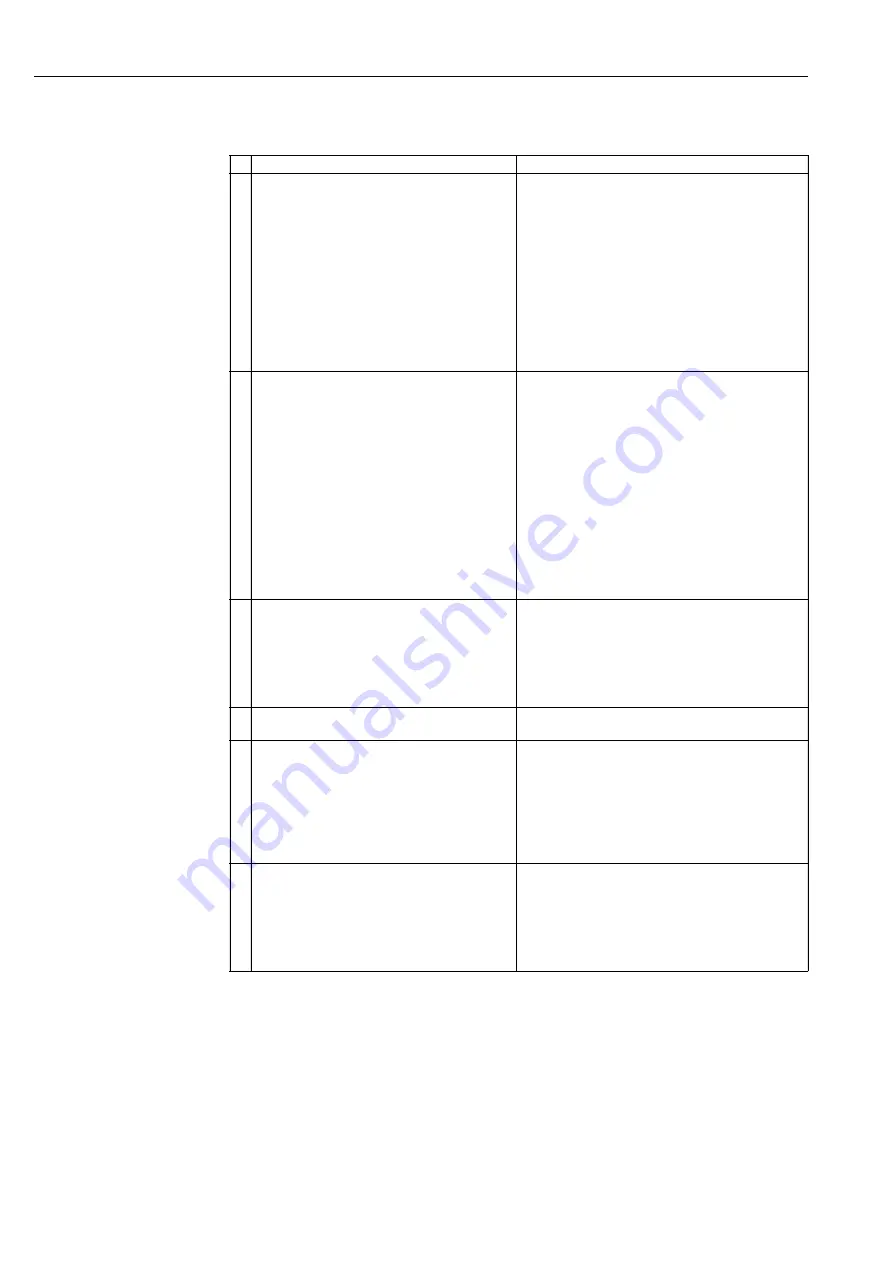
WirelessHART Fieldgate SWG70
111
E Hauser
14.3
Wireless Communication Faults
Problem
Cause/Remedy
1 Fieldgate SWG70 cannot find a WirelessHART
device in the network.
• The device has not yet joined the network.
– The joining process may take a while.
– Check the join status in the Fieldgate's Instrument
List.
– Alternatively, check the wireless communication
parameters (join status) of the device via a HART
modem connected to the device.
• The device carries the wrong network ID and/or the
wrong join key.
– Check the wireless communication parameters of
the device via a HART modem connected to the
device. The device and the Fieldgate must have the
same network ID and join key.
2 The wireless connection to a WirelessHART device
is poor and disappears from time to time.
• There are not enough neighboring WirelessHART
devices within the device's antenna range.
– Check the number of neighbors
Diagnosis > Wireless Communication
– There should beat least 2 neighbors.
• Signal too weak
– Check the signal level of next neighbor in the
device diagnosis - this must be larger than -80 dBm
if the network is to work properly.
– Improve signal strength by repositioning the
antenna or adding adapters as repeaters.
• Walls or other static/moving objects block the radio
signals, or the antenna is not aligned vertically.
– Reposition the Fieldgate or use an external
antenna.
3 The Network ID and the Join Key cannot be
downloaded to Fieldgate SWG70.
• The security DIP switch 8 is OFF.
– Set DIP switch 8 to ON. If the Fieldgate is installed
in hazardous areas Zone 2, switch off the voltage
supply before doing this.
– If you want to continue using security mode, set the
DIP switch 8 to OFF, after the Network ID and Join
Key have been downloaded.
4 A device appears with a yellow icon in the
instrument list.
• Either the device or the communication is faulty.
5 A device appears with a red icon in the instrument
list.
• The device is faulty.
• The network was switched off for sometime, but the
device has continued transmitting.
– The device has gone into prolonged sleep mode.
– Either wait until the device reappears (waiting time
depends on how long the network was not present)
or press the adapter’s push button for 5 seconds to
force joining.
6 A device is present in the network, but bursting is
interrupted.
• The field device is being configured locally by a
modem.
When a modem is communicating with the adapter, it
is impossible to measure the loop current and
bursting is disabled.
Bursting will restart when the modem is
disconnected.
















































