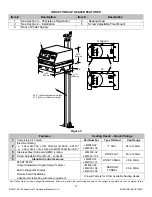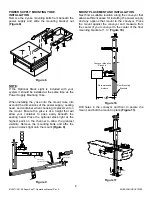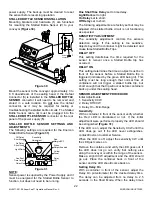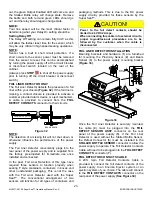ML0071-601-06 Super Seal™ Operations Manual Rev. A
ENERCON INDUSTRIES
9
ATTACHING POWER SUPPLY TO MOUNT
It is recommended that the sealing head be removed
for ease of installation of the power supply. Remove
the 4 bolts from the 2 mounting brackets. The power
supply can be lifted up off of the sealing head by
raising the mount, or the head can be pulled straight
down from the power supply
(Figure 12)
.
Figure 12
Install the power supply by lowering it onto the yoke
and aligning the Baseplate holes with the holes in
the yoke. Secure the power supply to the yoke using
the power supply mounting bolts removed earlier
(Figure 13)
. Once the power supply is secure,
reinstall the sealing head
(Figure 12)
.
Supe
r Sea
l
Supe
r Sea
l
Figure 13
NOTE:
The sealing head should be reinstalled to the lowest
points in the slots on the mounting brackets to help
ensure the most consistent gap.
MOBILE CART SYSTEM INSTALLATION
When the cart system has been removed from its
crating, locate the leveling pads and remove them
from their packaging. Remove the protective yellow
sleeves and thread the pads into the mobile cart
base far enough that they do not contact the floor
(Figure 14)
.
LEVELING PADS
Supe
r Sea
l
Supe
r Sea
l
Figure 14
Next find a suitable location along the conveyor that
allows sufficient space for installing the cart and
power supply and any options that mount to the
conveyor. Unlock the casters and roll the system up
to the conveyor. Center the sealing head over the
conveyor, or product path, and lock all 4 casters.
Level the power supply to the conveyor by lowering
the leveling pads as required. Once set, tighten each
leveling pad’s lock nut
(Figure 15)
.
Unlocked
Locked
Supe
r Sea
l
Supe
r Sea
l
Figure 15