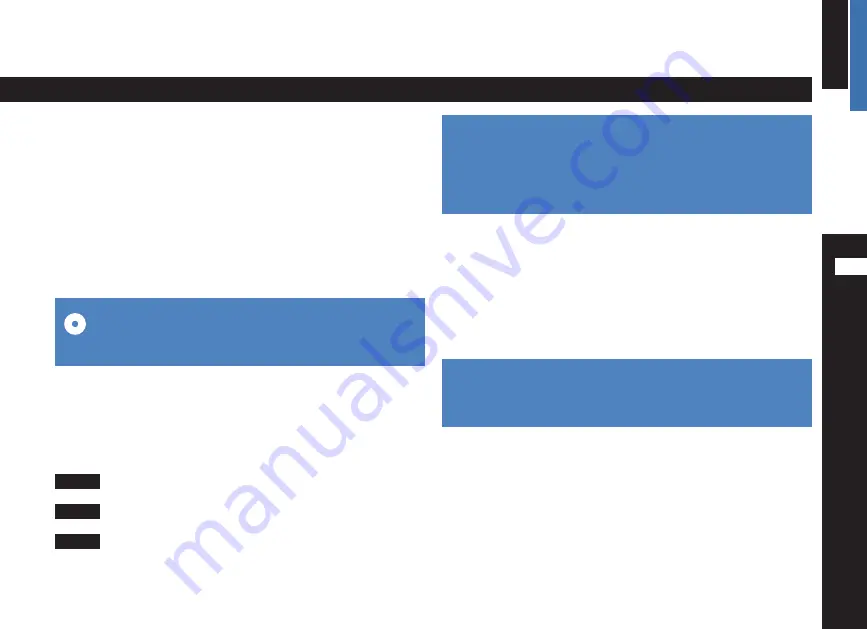
GB
>> tr
aining – func
tions and settings
>> 009
Important information for the use of this fitness equipment
can be found in the training guide on the ENERGETICS CD
“Personal Training Instruction“.
!
Has one of the preset values (time, distance, calories) reached the
value of 00 a beep tone sounds and the display changes to the
value that has just reached 00. The display continues showing this
value until the MODE-key is pressed. The display changes to the
customary read outs and the particular value now counts upward.
!
When in the display mode the readout of the individual param-
eter blink, in the setting mode they do not.
Training – functions and settings
Endurance .training .on .this .trainer .using .the .E-102 .computer, .which .offers .
heart .rate .monitoring, .is .easy .on .your .heart .and .joints . .It .is .sensible .basic .
training .to .increase .fitness . .This .happens .with .regular .exercise .– .the .body .
becomes .slowly .adjusted .to .the .at .first .unusual .strain . .
The .E-102 .allows .you .complete .freedom .in .the .design .of .your .work .out .
The .workout .time, .workout .distance .as .well .as .the .calories .to .be .used .can .be .
selected .and .monitored .though .out .the .work .out .session .
The .current .heart .rate .can .be .monitored .and .the .effort .adjusted .accordingly . .
The .effort .is .adjusted .by .increasing .or .decreasing .the .resistance .or .changing .
the .cadence .
Individual settings/training parameters
The .for .your .workout .essential .training .parameter .can .be .individually .set . .
They .are:
.
. . . . . . . . .Workout .time
.
. . . . . . . . .Workout .distance
.
. . . . . . . . .Calories .used
Setting and selection of the training parameters
The .computer .is .in .the .display .mode, .when .it .restarts .form .the .sleep .mode, .
or .the .values .have .been .reset .using .the .die .RESET-key .or .during .the .workout . .
The .display .shows .SCAN .
By .pressing .the .MODE .key .you .enter .the .setting .mode . .SCAN .is .no .longer .
displayed .
You .will .see .the .readout .STOP .(no .activity) .and .in .the .main .display .the .value .
for .the .selected .workout .time .(TIME) .
The .readouts .for .other .the .parameters .(distance .and .calories) .to .be .set .can .
be .reach .by .pressing .the .MODE-key .again . .The .computer .will .also .show .
parameters .that .cannot .be .set .(ODO, .heart .rate, .speed) . .These .can .be .skipped .
by .pressing .the .MODE-key .
TIME
DIST
CAL
Summary of Contents for E-102
Page 16: ...User Manual 016 ...
Page 30: ...Bedienungsanleitung 030 ...
Page 44: ...Manuel de l utilisateur 044 ...
Page 56: ...Användarinstruktion 056 ...
Page 70: ...Instrucción de uso 070 ...
Page 84: ...Istruzioni per l uso 084 ...
Page 98: ...Bedieningshandleiding 098 ...
Page 112: ...Bruksanvisning 112 ...
Page 150: ...Инструкция по эксплуатации компьютера 150 ...
Page 164: ...Instrukcja obsługi 164 ...
Page 204: ...Návod na použitie 204 ...
Page 218: ...Інструкція з експлуатації комп ютера 218 ...
Page 232: ...Navodila za uporabo 232 ...
Page 246: ...Οδηγίες χρήσεως 246 ...
Page 260: ...Upute za uporabu 260 ...
Page 274: ...Upute za upotrebu 274 ...
Page 288: ...Uputstvo za upotrebu 288 ...
Page 302: ...Упътване за употреба 302 ...
Page 316: ...Instrucţiuni de utilizare 316 ...
Page 330: ...Kullanım kılavuzu 330 ...










































