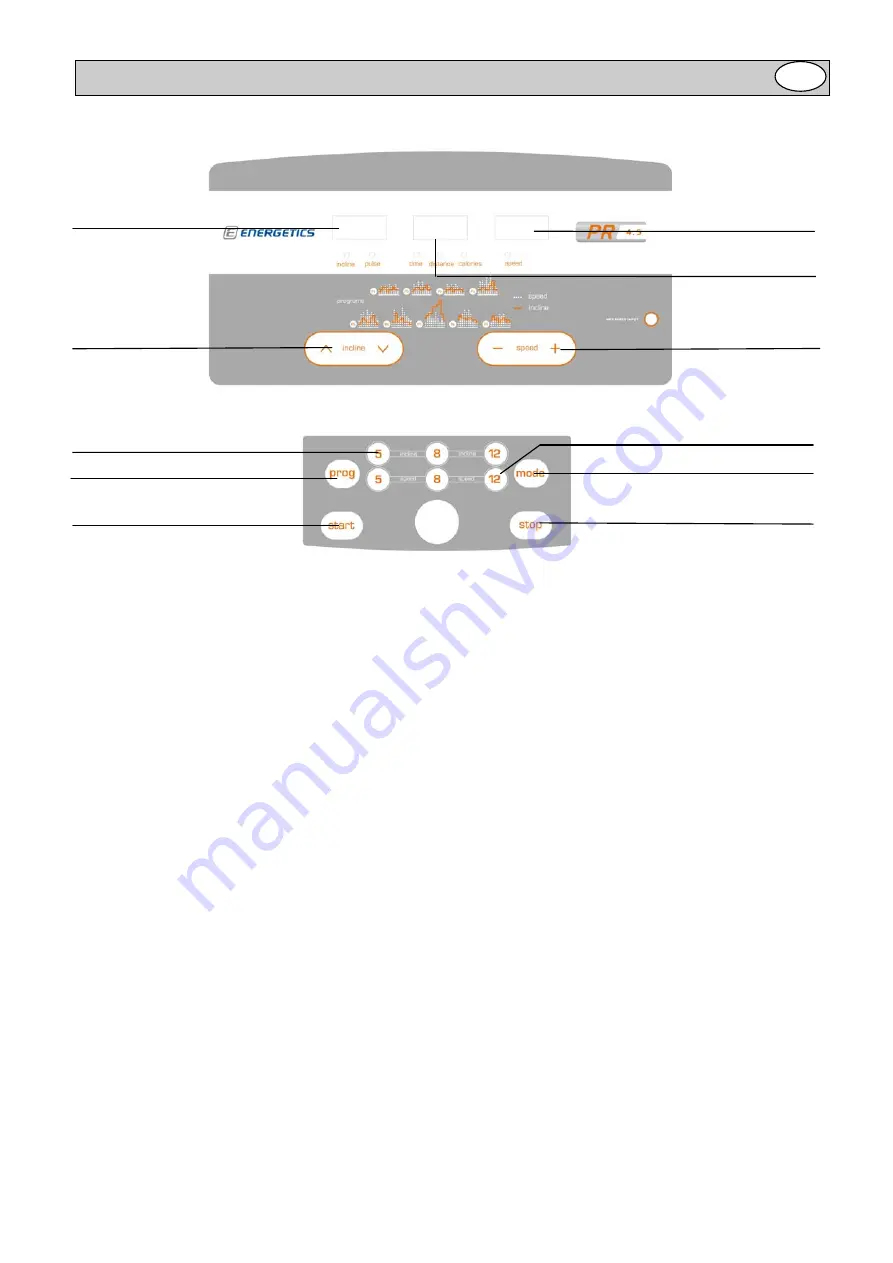
COMPUTER INSTRUCTIONS
GB
INCLINE & PULSE
WINDOW
SPEED WINDOW
TIME, CALORIES &
DISTANCE WINDOW
I/ - BUTTON: To
change the running incline
SPEED+/- BUTTON: To
change the running speed
and set the individual values
MODE BUTTON: To
select and set pre-values
QUICK SPEED BUTTON:
To select exercise speed
QUICK INCLINE BUTTONS:
To select incline
PROGRAM BUTTON: To
select the individual program
STOP BUTTON: To stop
the exercise at any time
START BUTTON: To
start the exercise
WINDOW DISPLAY:
1. TIME / CALORIES / DISTANCE
The window will alternate every five seconds; this is indicated via the LED. The time is measured in minutes
and seconds. During a Pre Set program the window will show a count down phase, in the default manual
setting the time will count on. “DIST’” window is measured in kilometers. The default setting will start at
1km/h. ‘’CAL’’, in the default manual setting and also during the Pre Set programs you will have a calorie
count available. This will automatically count upward for the duration of use.
2. INCLINE / PULSE
This will display the user’s incline level and user’s pulse; the incline range is from 0 to 12%. The default
setting will start at 0%. When the user places both hands over the palm pulse, it can track and display the
user’s pulse after 5 seconds, the LED will indicate the pulse function. The pulse range will be from 50-200
b/pm.
3. SPEED
Speed is shown in the window on the right hand side. The range of speed is from 1.0 to 18km/h.
BUTTON FUNCTIONS:
1. PROGRAM
When the treadmill has been switched on start by pressing the ‘’PROG’’ button to scroll through “ P1-P2-P3-
P4-P5-P6-P7-P8-P9-P10-P11-P12, U1-U2-U3”. Manual mode is the default program; the default speed is set
to 1km/h. (Manual mode:
0
:
00, pre-set program: P1-P12), and U1-U3 are the user programs.
2. MODE
The mode can be used to scroll through the time, distance and calorie functions before commencing in the
manual setting. Each function can be set by the user using the ‘’up’’ and ‘’down’’ arrows or ‘’+’’ and ‘’–‘’
symbols.
3




































