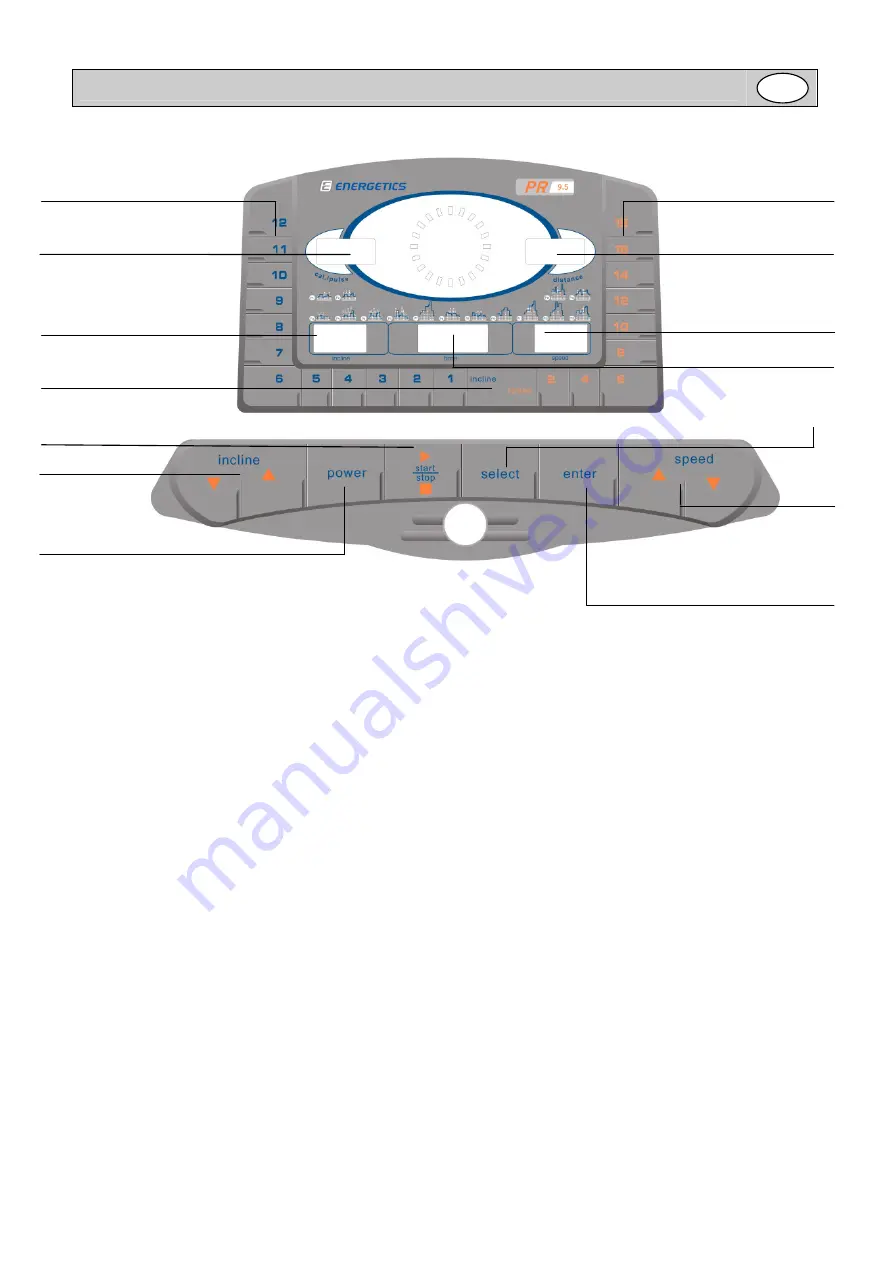
3
Computer Instruction PR 9.5
WINDOW DISPLAY:
1. TIME
The time is displayed in minutes and seconds. During a pre-set program the window will show a count down
phase, in the manual program (see quick start) the time will count upwards.
2. INCLINE
Displays the user’s incline level, ranging from 0-15%.
3. SPEED
Displays the running speed from 1.0 – 20.0 km/h.
4. DISTANCE
Displays the distance in km.
5. CAL/PULSE
In the default manual setting and also during the pre-set programs you have a calorie indication in the display. A
counter will automatically accumulate the burned calories during the workout period. When the user places both
hands on the hand pulse plates, the computer can find the user’s pulse after 3 seconds, the pulse function will be
indicated in the window. The pulse range is displayed from 60-200 b/pm.
SPEED WINDOW
TIME, WINDOW
INCLINE WINDOW
POWER BUTTON
To switch the treadmill on and
off.
START STOP BUTTON:
To
start and stop the exercise
SPEED + /- BUTTON:
To change the running
speed and set the
individual values
ENTER BUTTON:
To go to next step or save
paramenter
I /-
BUTTON:
To change
the running incline and
set the individual
values
CALORIES & PULSE WINDOW
DISTANCE WINDOW
SELECT BUTTON:
To select
and set values
INCLINE/SPEED BUTTON
To select incline and speed
QUICK INCLINE BUTTONS:
to
select exercise incline (1-12)
QUICK SPEED BUTTONS:
to
select
exercise speed (2-18)
EN


































