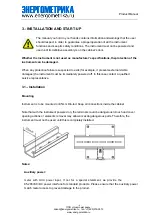Product Manual
- 8 -
4. - SETUP PROCEDURE
4.1. - Key operation
“←” or “→” Screen switch or value increase/decrease
“
SET
”
Menu enters or exit
“
”
Enter next menu or confirm the change
4.2. - Show electric parameters
parameters,
press
“→” to switch another screen in this channel,
press
“←” to switch parameter for channel 1-4
press "
" to switch more details parameter in screen
screen roller logic as following:
When the in monitor screen, user can use keypad switch shows the electrical
ООО «Энергометрика»,
zakaz@energometrika.ru, тел.:+7(495)276-0510
www.energometrika.ru