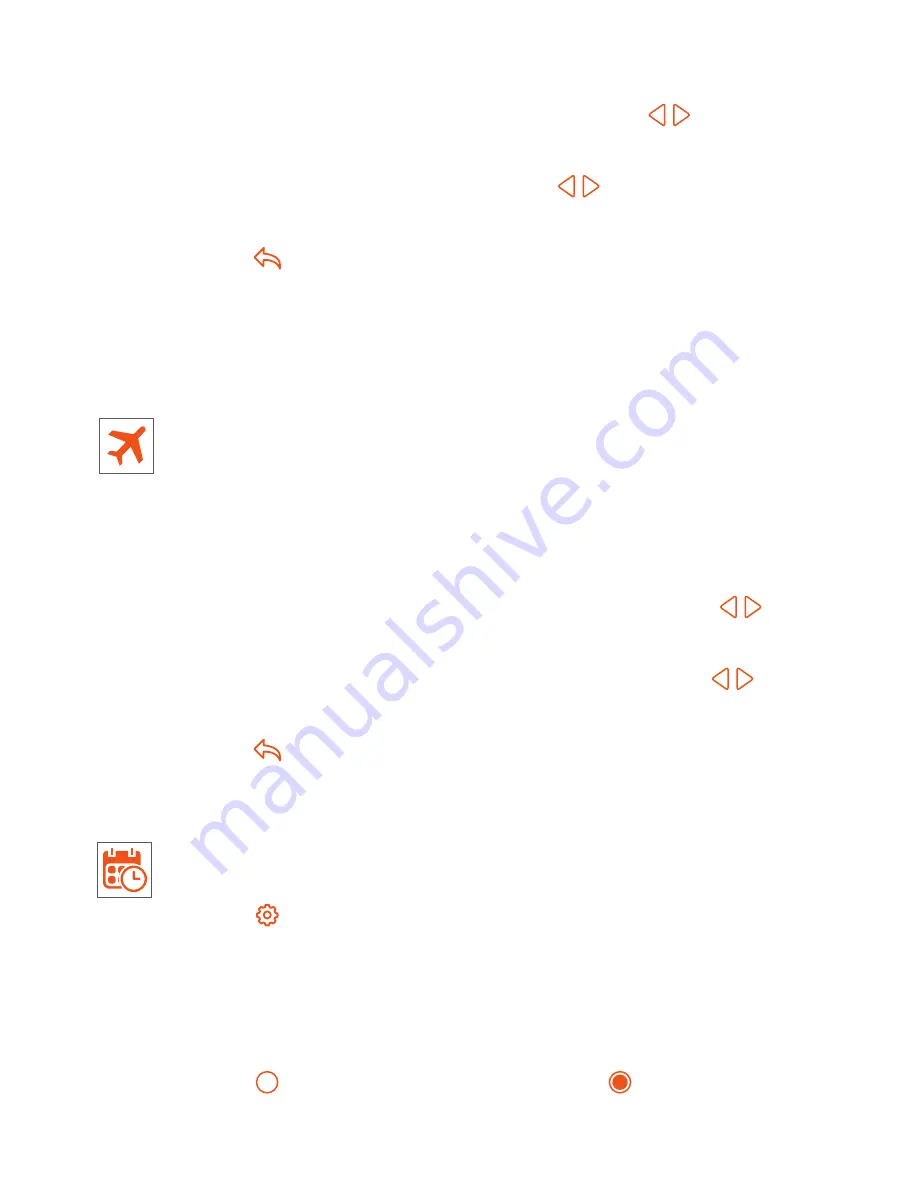
Press the “Hold” and entry in setting interface.
Press the Second/Third columns of Hour/Minute, use the icons to set the
desired “Hold Time”.
Press the first column of “Hold Temp”, use the icons to set the desired Hold
Temperature, the temperature range is 5°C - 45°C.
Press the icon to save and return to main display, or press the “Cancel ”to delete
the setting.
You will see the “
Hold **°C, Left **:**
” indication displayed on top of the screen.
The time will count down the duration and then revert to the normal program.
Holiday Mode
The T60 will maintain this temperature for the duration of the holiday and will then auto-
matically return to the program mode on your return.
Press the “Holiday” and enter setting interface.
For Holiday Start, press the column of Year / Month / Day. Use the icons to set
the Year / Month / Day values under Holiday Start.
For Holiday End, press the column of Year / Month / Day. Use the icons to set
the Year / Month / Day values under Holiday End.
Press the icon to save and return to main display.
Displayed ”Holiday until **/** **:**” or press the “Cancel” to delete the setting.
Schedule
Press the icon and enter Feature Settings.
Find the ”Schedule“ option, Press it and enter setting interface.
There are four options:
Weekday/Weekend, 7 Days, 24 Hours or None.
For example, setting the Program Mode to 7 Days.
Press the icon in the front of 7 Days, and it will turn to .
01
02
03
04
01
02
03
04
01
02
03
04
9
Summary of Contents for EnergoControl T60-EH
Page 1: ...EnergoControl Touchscreen Thermostat T60 EH and T60 EW User Guide ENGLISH ErP...
Page 2: ...2...
Page 4: ...LCD Main Display 4...
Page 22: ...22...










































