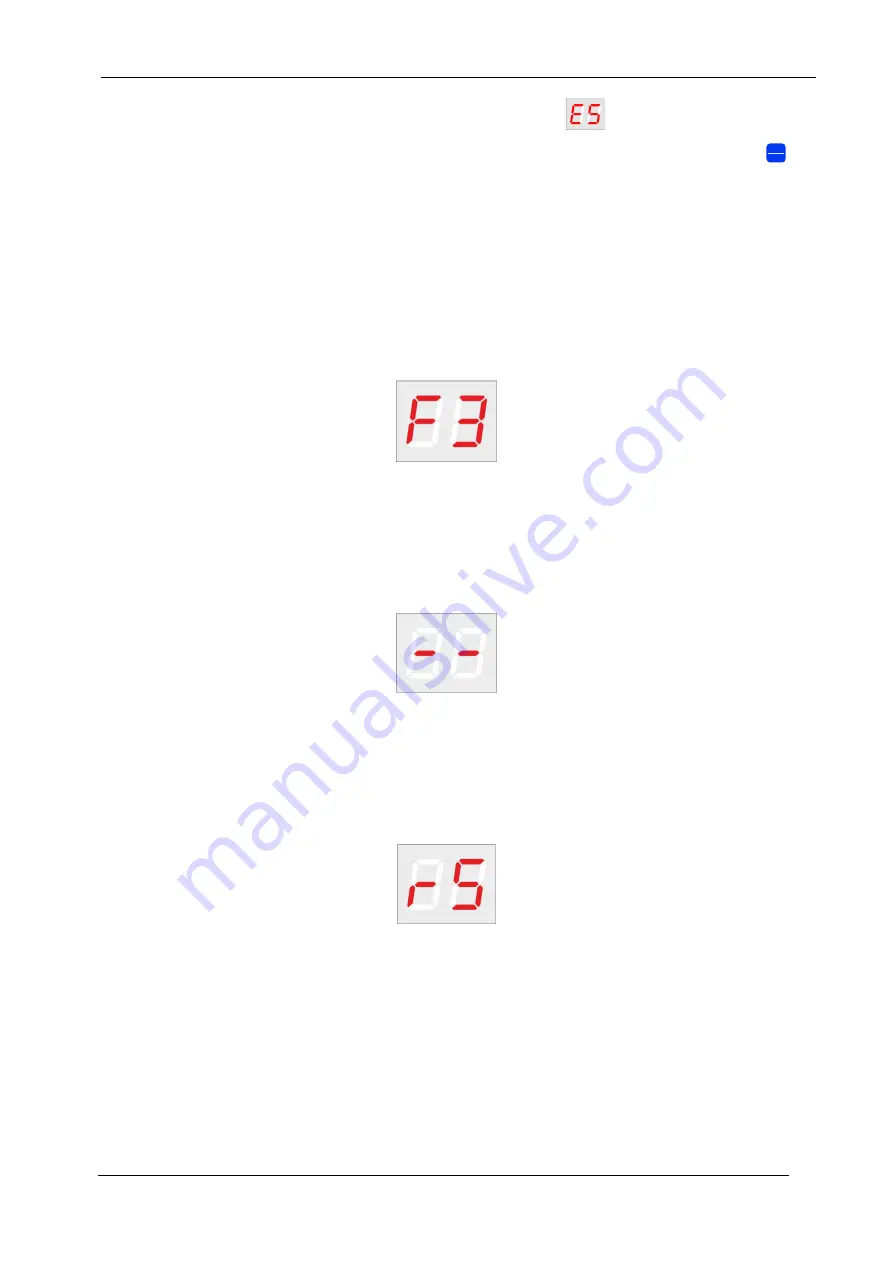
Operating Manual
Arc fa
ult protection ZŁ-4A; (07.2019)
49
After detection of the optical system fault the error message
is displayed on the bay
unit panel. The error message is viewed until being deleted by pressing button
or results of the next test run are positive.
12.
Using of ZŁ-4A JW control panel
12.1. Information on software version
Immediately after power supply connecting all the LED's and all the segments of the dis-
play are illuminated. After a few seconds an actual software version number will be displayed
Fig. 27 Actual software version.
Next the executive
unit will revert to ”ready” status and its network address is visible on the
display (under the condition that it has been configured).
Fig. 28 Message displayed for a executive unit without a network address.
In case when a executive
unit does not have a configured network address “- -“ symbol will
be displayed. Standard setting is number r1.
Fig. 29 Information displayed if a bay unit does have a configured network address.
12.2.
“Ready” status
“Ready” is the basic mode of ZŁ-4A JW. In this mode green LED “POWER SUPPLY” is
lighted on the operating panel. Network address is shown on the display. The executive units
does not shown on the front panels information about the voltage module “U<”.
ESC
KAS
Summary of Contents for ZL-4A
Page 24: ...Operating Manual 24 Arc fault protection ZŁ 4A 07 2019 Fig 5 ZŁ 4A JC dimensions ...
Page 25: ...Operating Manual Arc fault protection ZŁ 4A 07 2019 25 Fig 6 ZŁ 4A JP dimensions ...
Page 26: ...Operating Manual 26 Arc fault protection ZŁ 4A 07 2019 Fig 7 ZŁ 4A JW dimensions ...
Page 61: ...Operating Manual Arc fault protection ZŁ 4A 07 2019 61 Fig 36 Page 2 STATUS using ...
















































