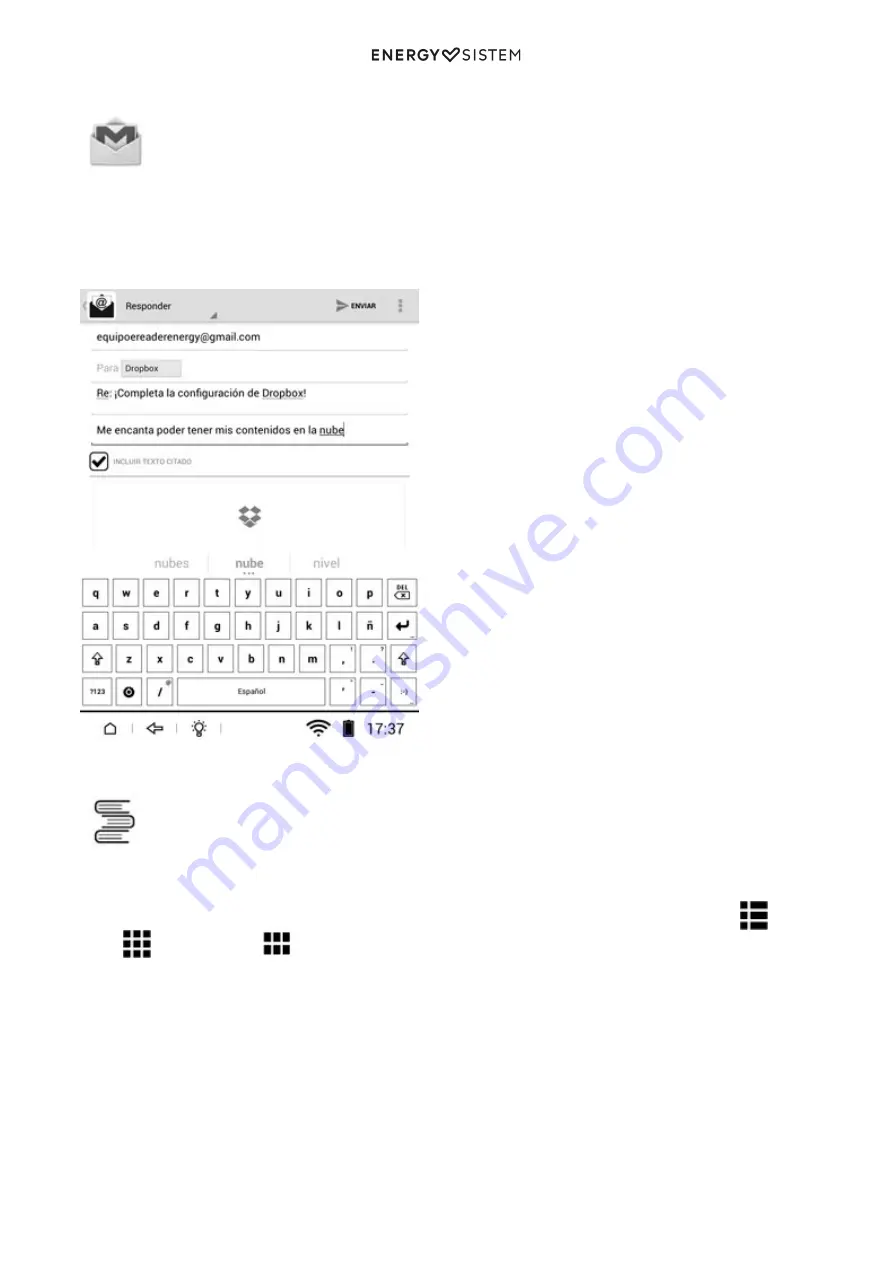
14/20
energysistem.com
Gmail:
The Email application allows you to receive, send and get your emails through your email account interface.
During the first use of the application, you must configure the application by entering your email address and password.
Once your account registered in the application, you can navigate in the interface to check your emails. This application
gives you the possibility to configure multiple email accounts to be active on all your accounts in a single interface.
Books:
This application shows you all the books that you have stored in the internal memory or micro SD external memory
card.
You can select the display mode that you prefer to visualize the ebooks pressing on the icon display modes:
list
mode,
library mode 1 or
library (previsualización de las portadas de tus ebooks). To open a book, press on
the book of your choice.






































