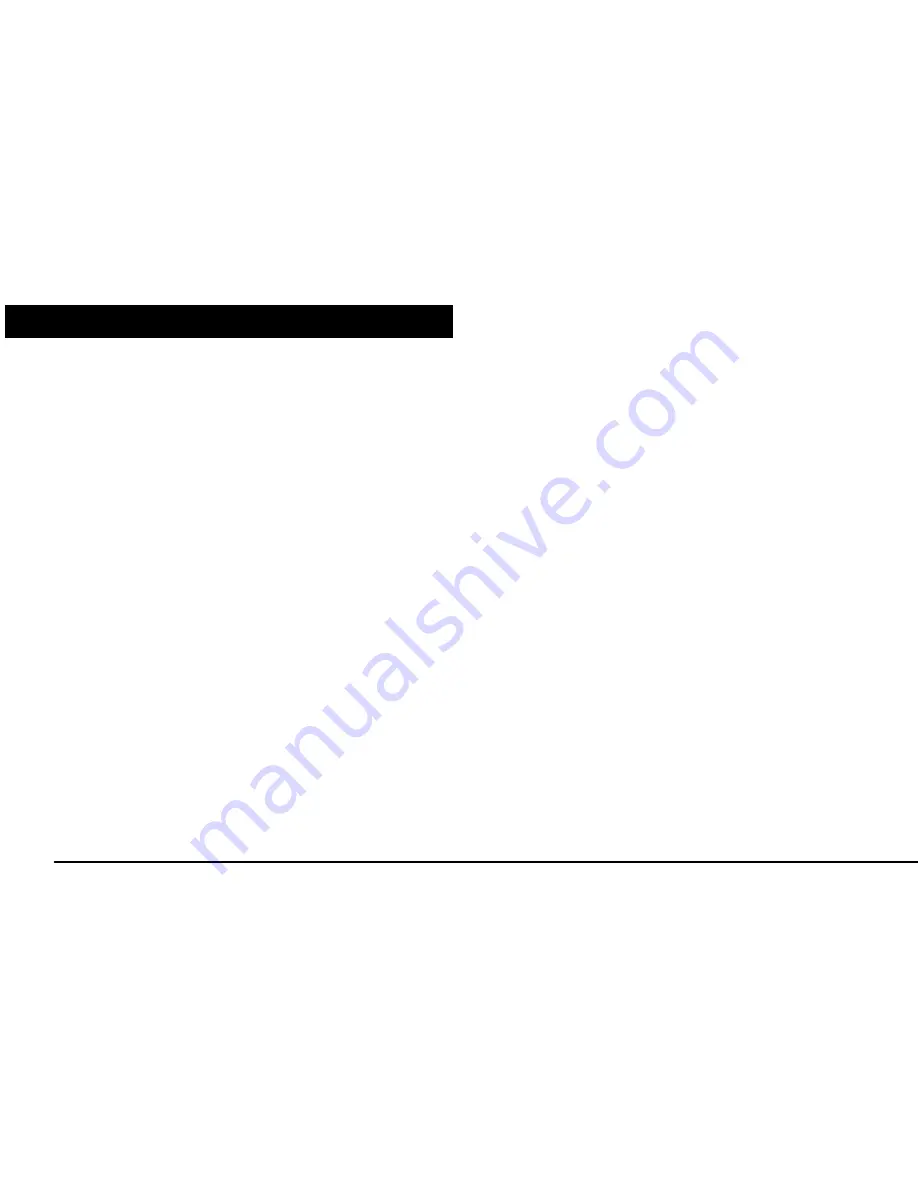
Page 23 of 33
CREATING SMV VIDEOS
4) Once the installation has finished, run the application though the menu
“Start”->”All the programs”->”INNGENIO 3000”->"Video2SMV v.2.2. for
Energy Sistem INNGENIO 3000".
- For converting a AVI/WMV/MPG video follow these steps:
NOTE: If you want to convert special video formats like MPEG4 / DivX / XviD / etc. be
sure that you have installed the needed “codecs”. You can install full “codec” packages
like “K-Lite Standard Pack”.
1) Execute “Video2SMV” from the “Start” menu.
2) Select the video file that you want to convert (“Input Video").











































