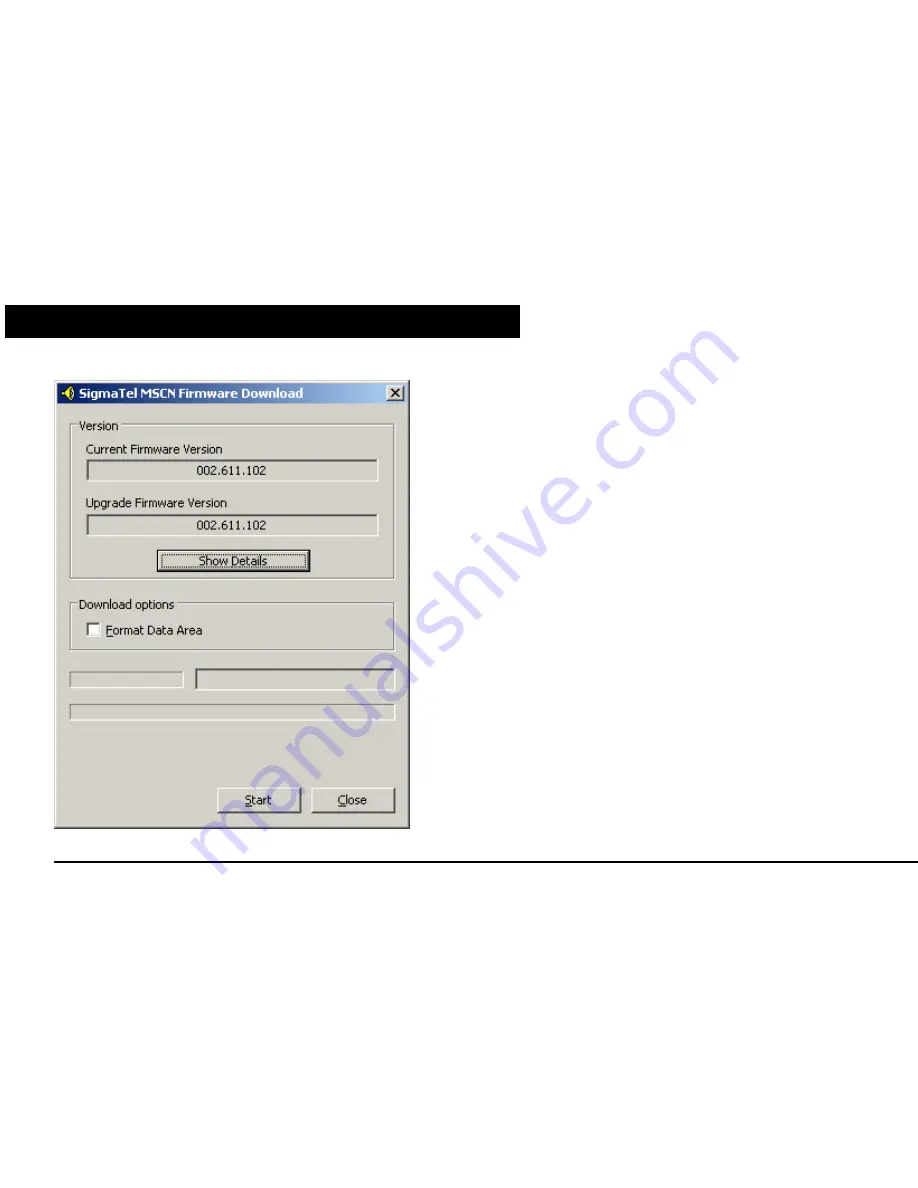
Page 31 of 33
FIRMWARE REINSTALLATION
the firmware. Check the option “Format
Data Area” (this will delete all the stored
data in the memory of the device) and
press the “Start” button. Wait until the
process ends and press the “Close” button.
8) Disconnect your Inngenio™ 3000 DUO
HDP by using the green arrow icon close
to the Windows clock (Safe Hardware
Removal) and wait until the system
confirms that the device can be removed.
9) Unplug the USB cable and power on
the device.


































