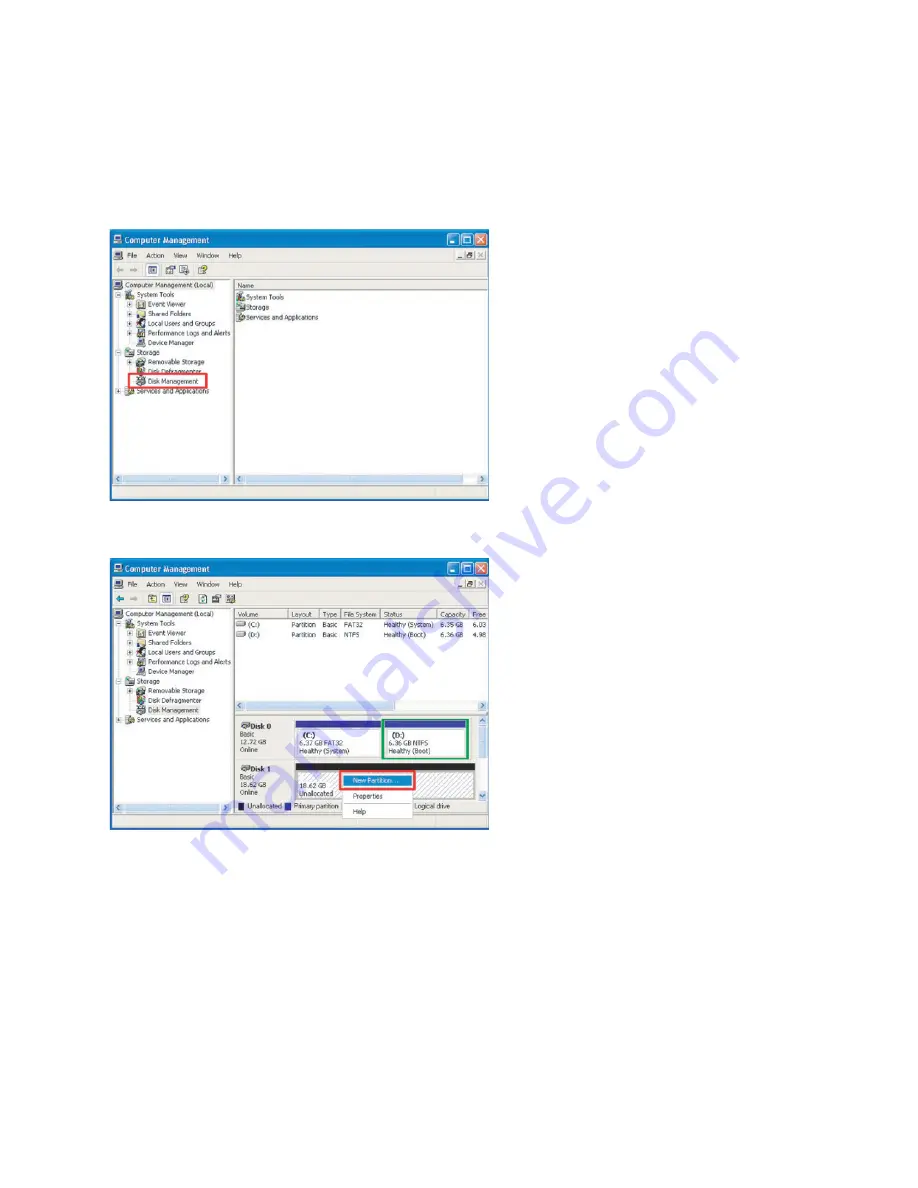
6
1.1.4. Partitioning and Formatting Hard Disk Drive
Windows 2000/XP
Note: There are slight changes in this procedure depending on the operating system version.
1.
Select [Start>Control
Panel>Management Tools>Computer
Management] and then [Disk Manage-
ment] under [Storage] section.
2.
In the list of connected disks locate the
one that corresponds to P4350.
3.
Activate the disk using MBR partition
table (GUID partition table is not suppor-
ted) if it is not already activated..
To create a FAT32 partition:
4.
Create a new partition by right-clicking
an unallocated space in the disk and
select [New partition] from the menu
that appears.
Summary of Contents for P4350
Page 1: ...User Manual ...
Page 26: ......







































