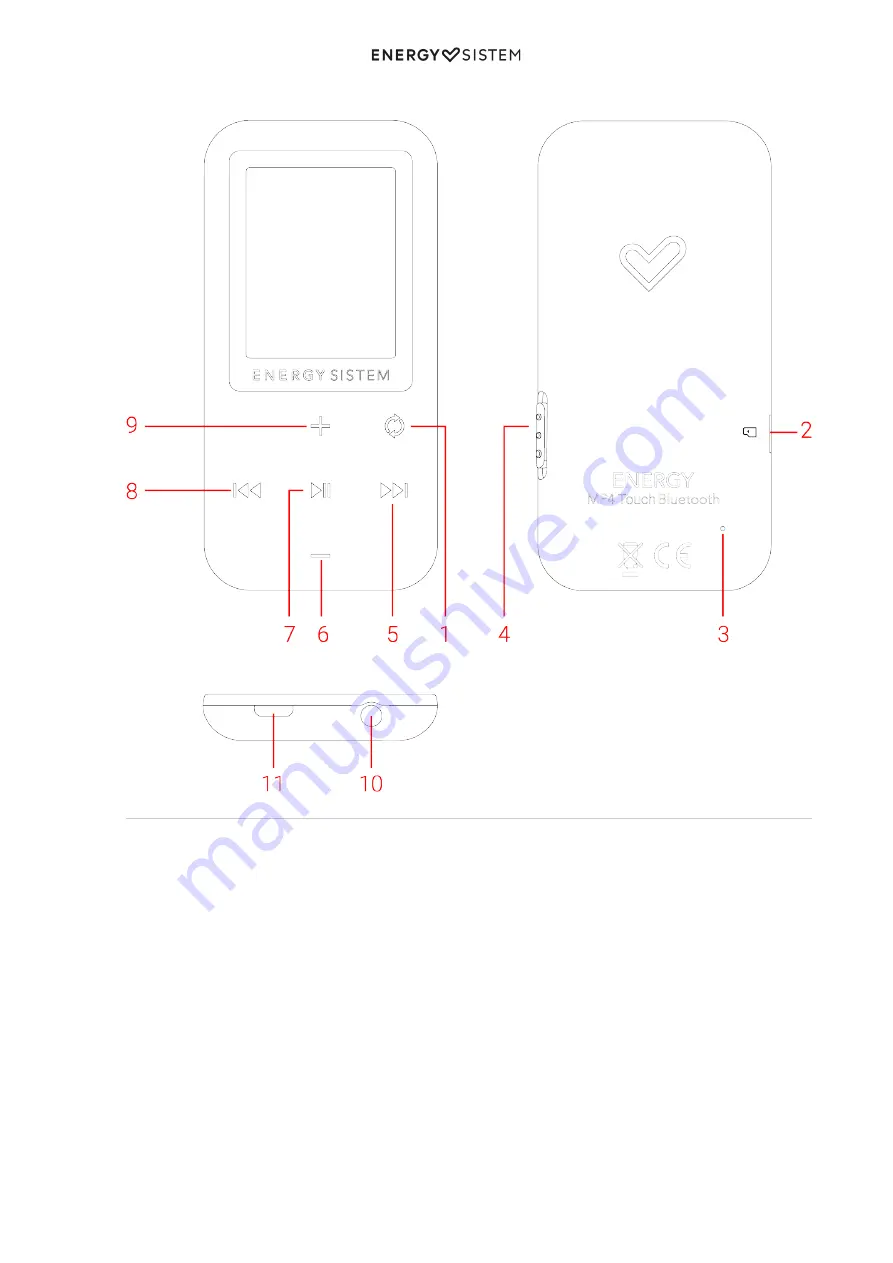
5/13
energysistem.com
AUDIO OUTPUT
10.
USB PORT
11.
Turning on/off the device and charging the battery
Turn on and off your MP4 Touch by moving the On/Off/Lock (4) switch upwards and keeping the position for 2 seconds.
To lock/unlock the device, move the On/Off/Lock switch (4) to the corresponding up/down position.
Connect the microUSB cable to the USB port (11) and proceed to connect the other end of the cable to a computer or
any other device with USB port to charge the battery.
Your MP4 has a rechargeable lithium battery. To enhance battery life, please charge the battery completely before
using the device for the first time. In order to charge the battery, connect your music player to your computer USB port.
The charging time ranges from 2 to 3 hours, depending on whether the music player is on or off. In order to keep the
battery in perfect condition, we recommend to switch it off or not to use the device while charging the battery. Please
do not leave the device charging for more than 8 hours.
Your MP4 can extend the battery life in two different ways: the display turns off after a few seconds of inactivity or turns
off completely after a few minutes of inactivity. You can adjust the time of both functions if you go to 'SETTINGS ->
Screen settings" or "SETTINGS -> Auto shutdown -> Standby". In order to unlock the screen, move briefly the
On/Off/Lock switch (4) upwards.
To extend the battery life of your device, we recommend not to disable these power saving systems completely.
Note 1: We recommend not to store or leave your device unused for long periods of time with an empty battery.
Summary of Contents for Touch
Page 2: ...2 13 energysistem com ...






























