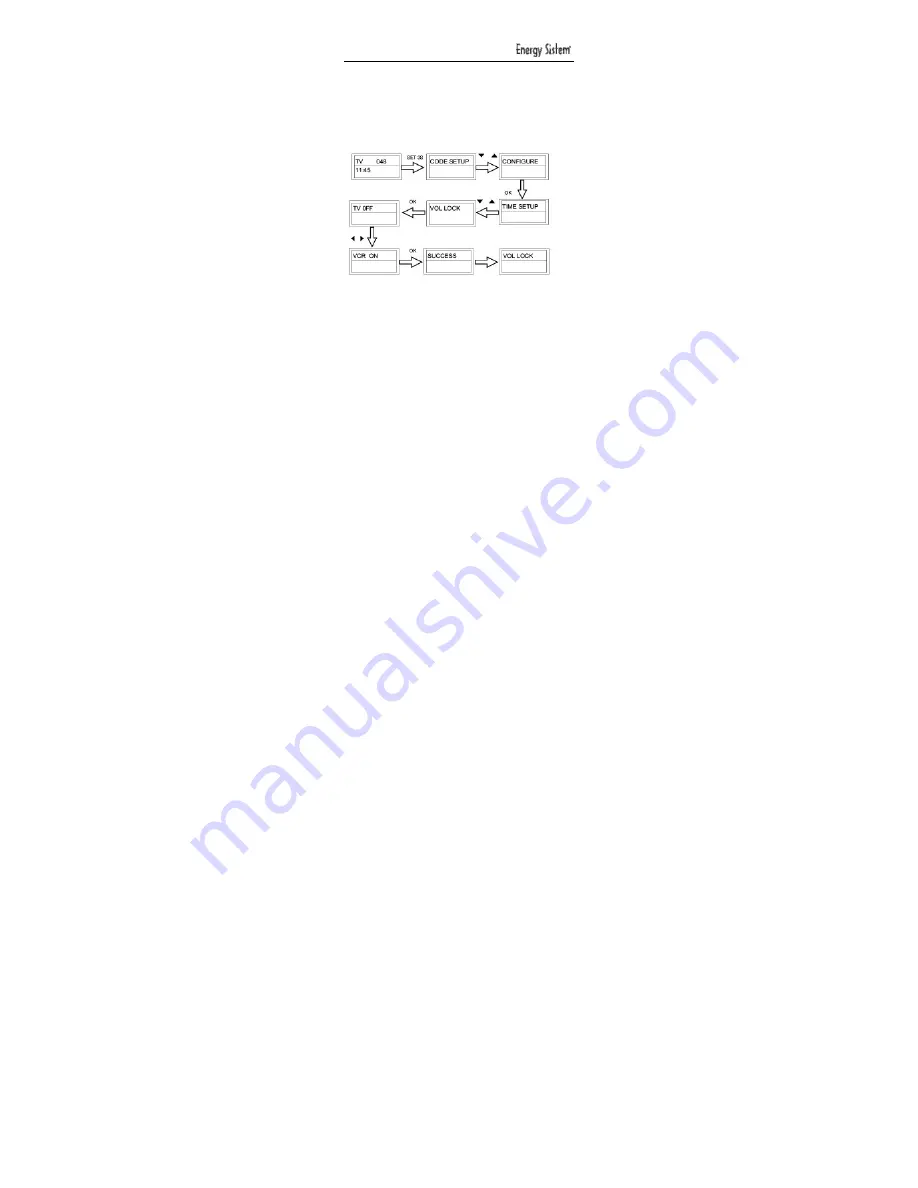
46
REMARK:
You can lock one device for volume and mute control at your new remote
control. The locked device is automatically unlocked if you lock another
device.
5.3 Device Lock
Use the device lock function to fix the current device
code. The device code cannot be subsequently changed
via brand name and code or automatic search. You can
set it to OFF to quit this function.
1. Press the SET key for more than 3 seconds before
releasing it.
2. Press the UP or DOWN key to select CONFIGURE
in the LCD menu, and then press the OK .
3. Press the UP or DOWN key to select DEV LOCK in the
LCD menu, and then press the OK .
4. Press the device key to select the device which you







































