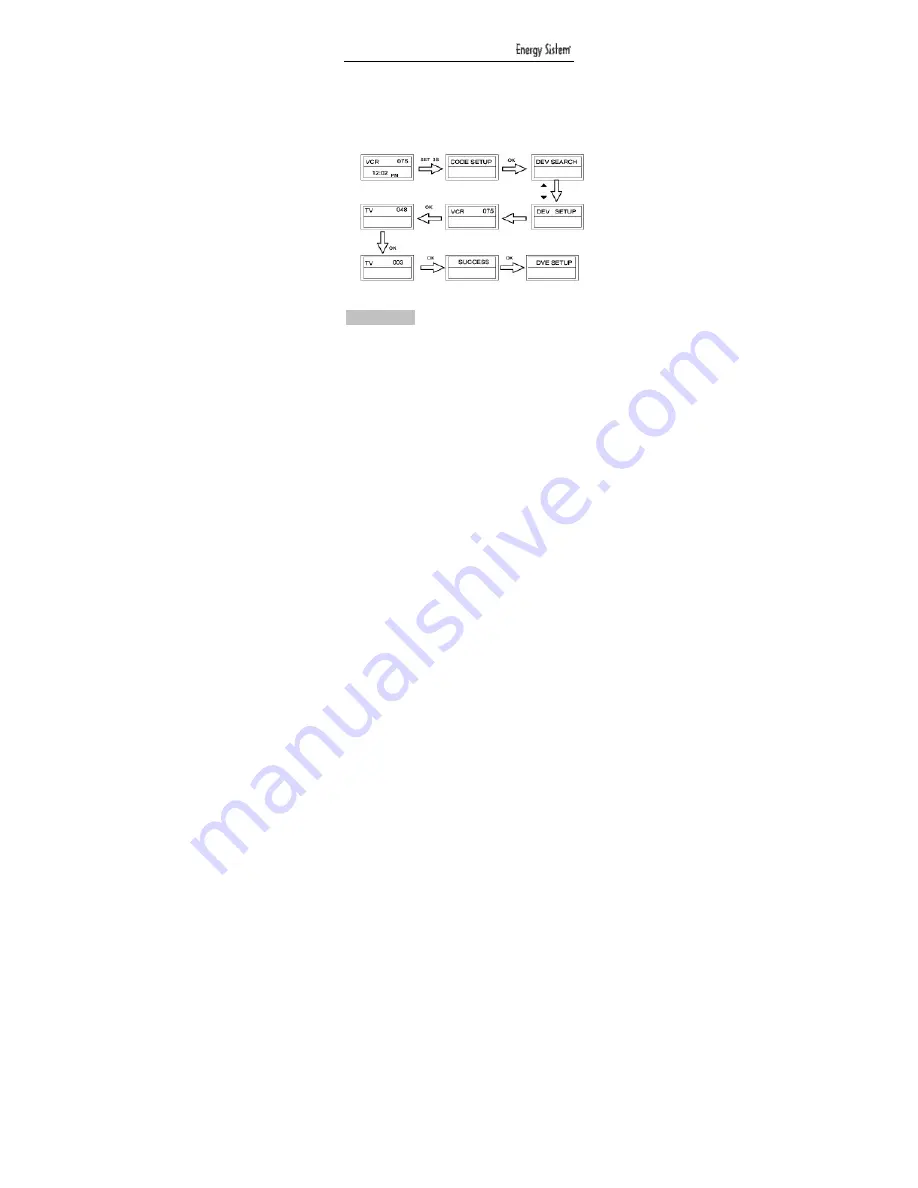
36
(eg.010,…) listed under the same brand name in the
code list. Repeat steps 3 to 7 until all basic functions
operate correctly. You can press any device key again
(eg. TV) to exit set-up or use UP or DOWN to select
another set-up.
3. LEARNING
The learning function is used to extend the
pre-programmed code list. The default code list may
provide all required functions, but it is still possible to add
a small number of additional functions for your new
remote control. Use the LEARN key to program
commands or the Delete key to delete programmed
commands, or select Delete Dev to delete all the
commands for a single device, or Delete All to delete all
the programmed commands of all the devices in the
learning category. Press the LEARN key for more than 3










































