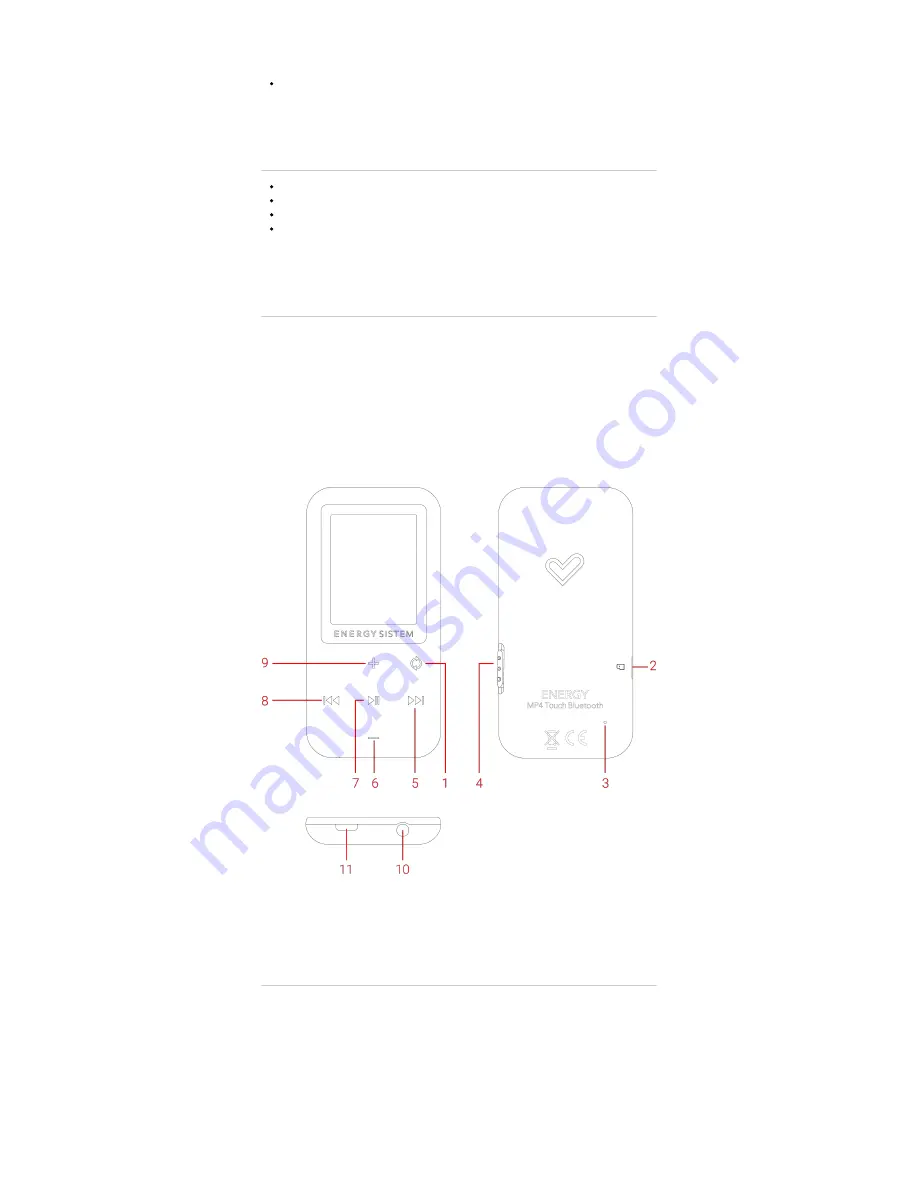
No drivers needed.
PPrroodduucctt ccoonntteenntt
Energy MP4 Touch Bluetooth
Hi-Fi in-ear earphones.
USB cable to charge the battery and connect the device to the PC.
Quick guide.
G
Geenneerraall oovveerrvviieew
w
MENU
1.
MICRO SD
2.
MICROPHONE
3.
ON/OFF
4.
NEXT
5.
VOLUME -
6.
PLAY / PAUSE
7.
BACK
8.
9.
AUDIO OUTPUT
10.
USB CONNECTION
11.
(https://camo.githubusercontent.com/c41d386f9bab188ca4aed64179d58fb7ee6e1a62
/687474703a2f2f7374617469632e656e6572677973697374656d2e636f6d2f696d616765732f6d616e75616c732f34323634352f353739663432623933393634392
PPoow
weerr oonn,, ppoow
weerr ooffff aanndd cchhaarrggiinngg
Press and hold the On/Off switch (4) up for 2 seconds in order to turn your Energy MP4 Touch
Bluetooth on and off. To lock/unlock the device, move the On/Off (4) switch down/up respectively.
Connect the micro-USB cable to the USB Connection (11) to charge the battery, then connect the
other end to a computer or any other device with USB charging port.
When connecting your Energy MP4 to the PC or Tablet, you will be able to choose between the Charge
https://www.energysistem.com/en/guide/42645
2 sur 11
07/11/16 17:48




























