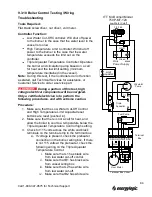74
Call 1-
800-347-9575
for Technical Support
9.3.3 Cad Cell Testing
Tools Required:
Flat-blade screwdriver, 120VAC capable Digital Multi-Meter (Ohms)
Cad Cell Function:
The Cad Cell senses the flame and lowers its resistance, which signals the primary controller
to continue to power the burner during the call for heat. The normal flame sensing range is less
than 1600 ohms. With a reading greater than 1600 ohms, the primary controller does not
recognize that a flame is present and will stop the burner as a safety precaution.
Note:
During this test, if the Cad Cell does not function as stated, call Technical Services for
assistance, or Customer Service to order a new Cad Cell.
Procedure:
1.
Unplug the burner plug from its receptacle.
2.
Loosen or remove two ignition transformer screws. The cad cell is located on the
underside of the ignition transformer. Lift the ignition transformer and inspect the yellow
cad cell leads for cuts or breaks.
3.
Inspect the cad cell for signs of overheating, such as melted plastic or coating of soot.
Clean or replace if you see any of these signs.
4.
Gently wipe dust off the cad cell lens with a soft clean cloth (DO NOT use solvents on
lens).
5.
Set your multi-meter to the 100 ohm or 1K ohm range.
6.
On the primary control, use the multi-
meter to check across the “F” terminals.
a.
The reading should be very high in the dark (30K ohms+ with ignition transformer
closed) and very low in light (below 1600 ohms with ignition transformer lifted
open).
7.
Return the Transformer to its operating position and plug in the burner.