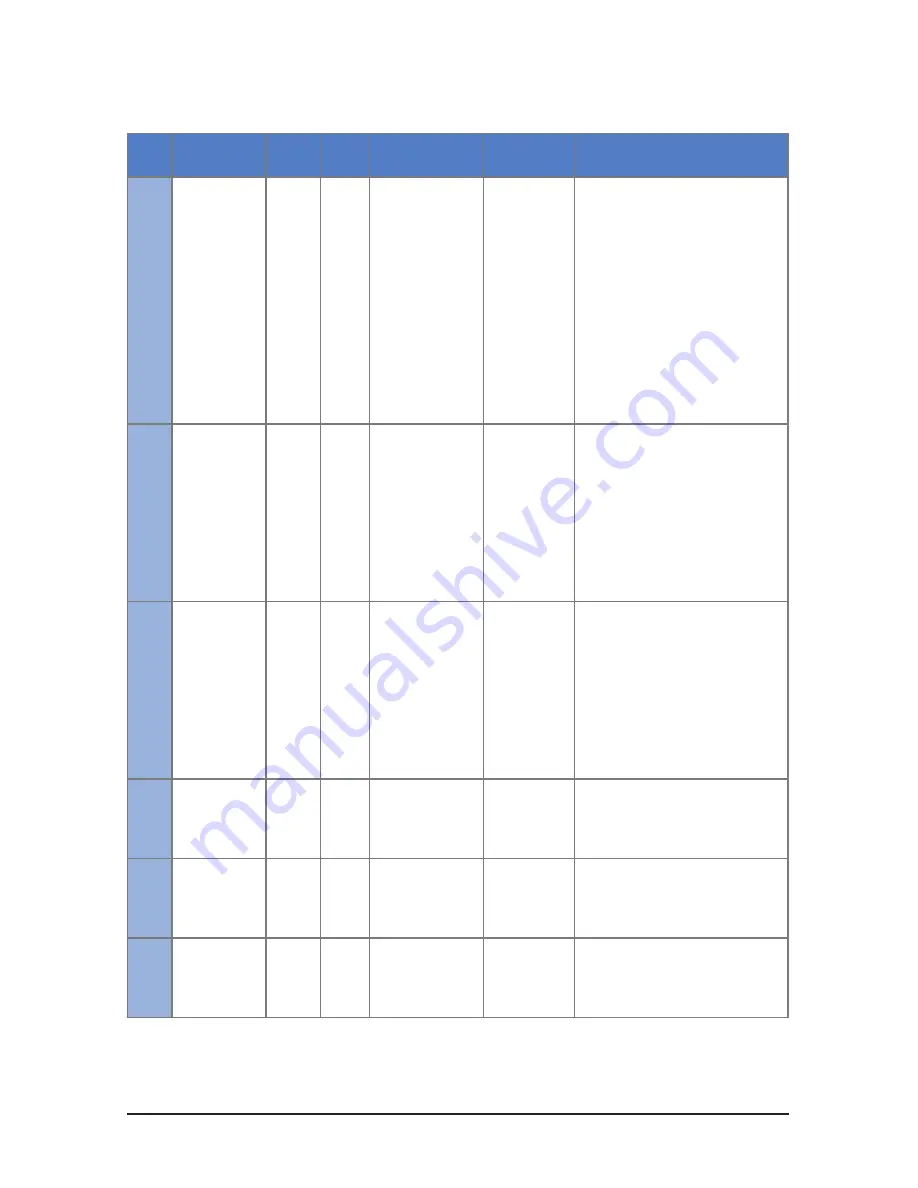
© 2018 EnergyLogic, LLC Toll Free: 800 311 8828 Fax: 615 471 5202 www.energylogic.com 67
Rev. Date 062718
Troubleshooting
Code
Name
Code
Type
Factory
Setting
Description
Symptoms
Troubleshooting Tips
1018
Fire Disconnect
Auto-
Reset
Fan Stops
Fan Will Not
Start
1. Confirm whether touchpad was
unplugged or not
2. A 1018 is most commonly seen if the
touchpad is unplugged. In this case,
pressing the reset button should clear
the code and allow the fan to operate
normally.
3. Confirm that orange pair is twisted
together inside the screen enclosure
4. Confirm that the orange pair is being
ran throughout the whole CAT5 line
5. Plug touchpad directly into the fan to
see if the fault will clear
1019
Overspeed Fault
(Blades Too
Short)
Auto-
Reset
-
Fan “Twitching”
Fan Will Not
Start
Fan Stops
Fan Faults Only
At High Speed
Fan Runs
Irregularly
1. Ensure that blade length is properly
set
2. Ensure that blades are installed
3. Confirm incoming power is within
fan’s specifications
1020
Underspeed
Fault (Blades
Too Long)
Auto-
Reset
-
Fan “Twitching”
Fan Will Not
Start
Fan Stops
Fan Faults Only
At High Speed
Fan Runs
Irregularly
1. Ensure that blade length is properly
set
2. Ensure that blades are installed
3. Confirm incoming power is within
fan’s specifications
1025
Stalled Rotor
Auto-
Reset
Fan Stops
Fan Will Not
Start
1. Ensure that there are no obstacles in
the way of the blades
2. Ensure that blades turn freely by hand
1026
EEPROM Read
Error
Fan Will Not
Start
Turn incoming power off for two
minutes, turn back on
1027
EEPROM Read
Write Error
Fan Will Not
Start
Turn incoming power off for two
minutes, turn back on




































