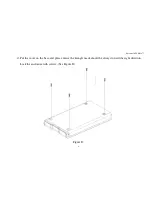1.
Introduction
Jazz EB207S is a slim, compact and outstanding looking SATA to USB 2.0 HDD enclosure. The case is
made of aluminum and steel mesh as one of the coolest enclosures available. It’s also small enough to fit
in your pocket, making it extremely convenient to carry anywhere. Furthermore, it can be connected to a
PC or a Mac.
2.
Package Content
a.
Jazz EB207S
b.
USB cable
c.
Extra power cable
d.
Accessory bag
(
screws*3+rubber feet*4
)
e.
Travel bag
f.
User’s Manual
Summary of Contents for Jazz EB207S
Page 5: ...e Stick rubber feet enclosed in the package See Figure E Figure E...
Page 14: ...Enermax JAZZ EB207U 4 b Connect your hard drive to the IDE PCB connector See Figure B Figure B...
Page 15: ...Enermax JAZZ EB207U 5 c Place your HDD with PCBA on the base See Figure C Figure C...
Page 17: ...Enermax JAZZ EB207U 7 e Stick rubber feet enclosed in the package See Figure E Figure E...